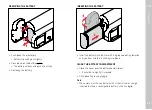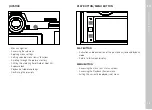Camera operation
EN
56
SELECTING SETTINGS
Settings can be selected in various ways from within the status
screen. The setting types vary from menu to menu.
▸
Briefly touch the desired control panel
• The relevant menu appears.
DIRECT SETTINGS
A version of the menu bar appears in the lower area of the status
▸
Select the desired function directly or swipe
ACCESSING A STANDARD SUBMENU
These menus behave as if they were accessed from within the main
menu (see p. 60). Touch control is therefore unavailable. From
there, you return to the status screen and not to the next higher
menu item.
▸
Select the desired setting
Summary of Contents for 10854
Page 1: ...LEICA SL2 Instruction manual ...
Page 9: ...EN 9 Safety remarks ...
Page 23: ...EN Part Designations 23 ...
Page 77: ...EN Camera basic settings 77 ...
Page 141: ...EN Picture Mode 141 ...
Page 165: ...EN Video Mode 165 ...
Page 183: ...EN Playback Review mode 183 ...
Page 193: ...EN Other functions 193 ...
Page 207: ...EN FAQ 207 ...