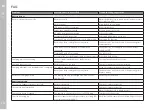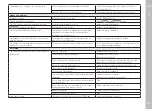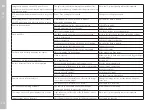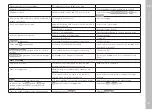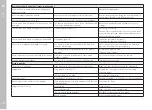Other functions
EN
190
USING RAW DATA (DNG)
You will need specific software for editing data in DNG format, e.g.
the professional raw data converter Adobe® Photoshop®
Lightroom®.
It allows high-quality conversions of stored raw data. It furthermore
provides quality-optimized algorithms for digital color processing,
delivering exceptionally low-noise photographs with incredible
resolution. During editing, you can adjust parameters like
gradation, sharpness etc. in retrospect to achieve the best possible
image quality.
You will receive a temporary membership for the Adobe Creative
Cloud Foto subscription with the purchase of this camera. You will
have to register the camera online to take advantage of this
membership:
club.leica-camera.com
RESETTING THE CAMERA TO FACTORY SETTINGS
This function allows you to reset all your custom menu settings
back to the factory settings. You can optionally exclude the user
profiles, WiFi and Bluetooth settings, as well as the image
numbering from the reset individually.
▸
Select
Reset Camera
Reset Camera
in the main menu
• The prompt
Reset Camera Settings?
Reset Camera Settings?
appears.
▸
Confirm or reject the reset to factory settings (
Yes
Yes
) / (
No
No
)
• Selecting
No
No
will cancel the reset and the display will return to
the main menu. Selecting
Yes
Yes
will trigger additional prompts
regarding the settings you can opt to keep.
▸
Confirm or reject the reset of the user profiles (
Yes
Yes
) / (
No
No
)
▸
Confirm or reject the reset of the WiFi and Bluetooth settings
(
Yes
Yes
) / (
No
No
)
▸
Confirm or reject the reset of the image numbering (
Yes
Yes
)/ (
No
No
)
• The message
Please Restart the Camera
Please Restart the Camera
appears.
▸
Switch the camera off and on again
Notes
• Data & time, as well as the preferred language will have to be set
up again after the restart. Relevant prompts will appear on
screen.
• You reset the image file numbering separately via the menu item
Reset Image Numbering
Reset Image Numbering
Summary of Contents for 10854
Page 1: ...LEICA SL2 Instruction manual ...
Page 9: ...EN 9 Safety remarks ...
Page 23: ...EN Part Designations 23 ...
Page 77: ...EN Camera basic settings 77 ...
Page 141: ...EN Picture Mode 141 ...
Page 165: ...EN Video Mode 165 ...
Page 183: ...EN Playback Review mode 183 ...
Page 193: ...EN Other functions 193 ...
Page 207: ...EN FAQ 207 ...