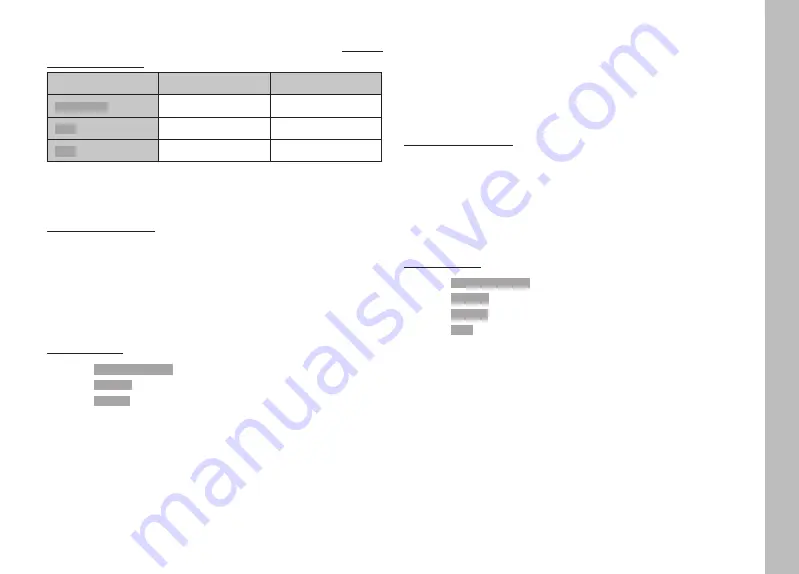
EN
Picture Mode
129
METERING MEMORY LOCK IN AF MODE
The metering functions are distributed as follows while the joystick
is pressed and held:
Menu settings
Joystick
Shutter button
AF-L + AE-L
AF-L + AE-L
Exposure and focus –
AF-L
AF-L
Sharpness
Exposure
AE-L
AE-L
Exposure
Sharpness
The shutter button will store both measured values if the joystick is
not pressed.
Via the shutter button
▸
Aim at the key part of the object or at a similar detail
▸
Tap and hold the shutter button
• The measurement is taken and saved.
▸
Select the final image section
▸
Shutter release
Via the Joystick
▸
Select
Customize Control
Customize Control
in the main menu
▸
Select
Joystick
Joystick
▸
Select
AF Mode
AF Mode
▸
Select the desired setting
▸
Press and hold the joystick
• The measurement is taken and saved.
▸
Store more measurements via the shutter button as needed
▸
Select the final image section
▸
Shutter release
METERING MEMORY LOCK IN AF MODE
In NF mode, only the exposure can be locked via the shutter
button. This function can also be assigned to the joystick.
The exposure value is saved via the shutter button independent of
the setting if the joystick is not pressed.
Via the shutter button
▸
Aim at the key part of the object or at a similar detail
▸
Tap and hold the shutter button
• The measurement is taken and saved.
▸
Select the final image section
▸
Shutter release
Via the Joystick
▸
Select
Customize Control
Customize Control
in the main menu
▸
Select
Joystick
Joystick
▸
Select
MF Mode
MF Mode
▸
Select
AE-L
AE-L
▸
Press and hold the joystick
• The measurement is taken and saved.
▸
Select the final image section
▸
Shutter release
Summary of Contents for 10854
Page 1: ...LEICA SL2 Instruction manual ...
Page 9: ...EN 9 Safety remarks ...
Page 23: ...EN Part Designations 23 ...
Page 77: ...EN Camera basic settings 77 ...
Page 141: ...EN Picture Mode 141 ...
Page 165: ...EN Video Mode 165 ...
Page 183: ...EN Playback Review mode 183 ...
Page 193: ...EN Other functions 193 ...
Page 207: ...EN FAQ 207 ...






























