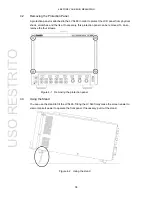4. BEFORE YOU BEGIN MEASURING
36
4.2
Removing the Protection Panel
A protection panel is attached to the LV 5490 in order to protect the LCD panel from physical
shock, scratches, and the like. If necessary, this protection panel can be removed. To do so,
remove the four screws.
Figure 4-1 Removing the protection panel
4.3
Using the Stand
You can use the stand to tilt the LV 5490. Tilting the LV 5490 may make the screen easier to
view or make it easier to operate the front panel. If necessary, pull out the stand.
Figure 4-2 Using the stand
USO
RESTRITO
Summary of Contents for LV 5490
Page 2: ...TABLE OF CONTENTS USO RESTRITO...
Page 3: ...USO RESTRITO...
Page 4: ...USO RESTRITO...
Page 5: ...USO RESTRITO...
Page 132: ...10 MENU TREE 123 10 2 INPUT Menu USO RESTRITO...
Page 133: ...10 MENU TREE 124 10 3 SYS Menu USO RESTRITO...
Page 134: ...10 MENU TREE 125 10 4 CAP Menu USO RESTRITO...
Page 135: ...10 MENU TREE 126 10 5 PSET Menu USO RESTRITO...
Page 139: ...USO RESTRITO...