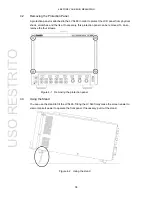4. BEFORE YOU BEGIN MEASURING
46
4.9.3 Mouse
Operations
You can use the mouse to operate the keys on the screen to specify settings in the same
manner as using the front panel keys. To display the keys, connect a mouse, and click in the
screen.
Figure 4-9 Mouse operations
Measurement Screen Settings
Click the keys on the screen and the function menu.
You can change a value in the function menu by using the +- buttons to the right of FD, the
+- buttons to the right of the value, or the wheel on the mouse.
The preset feature is divided into PRESET and MEM keys on the screen. PRESET is used
to recall, and MEM is used to store.
Tab Screen Settings
Click the items on the screen and the function menu.
You can change a value on a tab screen by using the +- buttons to the right of FD or the
wheel on the mouse.
USO
RESTRITO
Summary of Contents for LV 5490
Page 2: ...TABLE OF CONTENTS USO RESTRITO...
Page 3: ...USO RESTRITO...
Page 4: ...USO RESTRITO...
Page 5: ...USO RESTRITO...
Page 132: ...10 MENU TREE 123 10 2 INPUT Menu USO RESTRITO...
Page 133: ...10 MENU TREE 124 10 3 SYS Menu USO RESTRITO...
Page 134: ...10 MENU TREE 125 10 4 CAP Menu USO RESTRITO...
Page 135: ...10 MENU TREE 126 10 5 PSET Menu USO RESTRITO...
Page 139: ...USO RESTRITO...