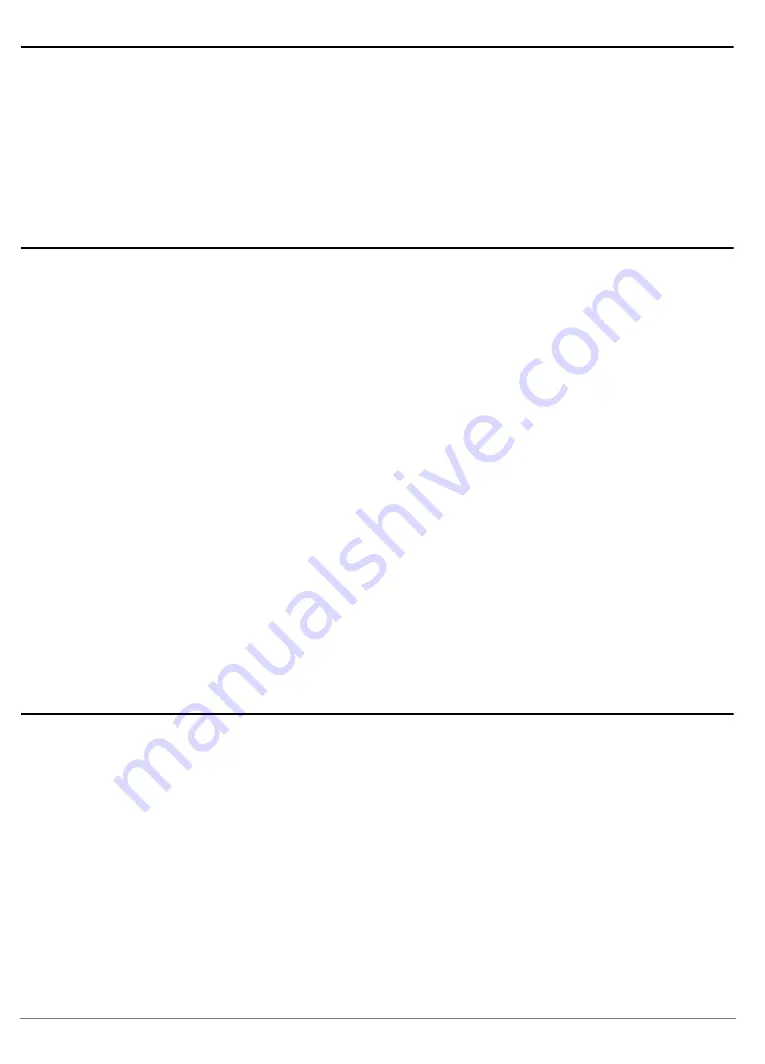
C2000 Debugger | 5
©
1989-2023
Lauterbach
Introduction
Please keep in mind that only the
(the document you are reading at the
moment) is CPU specific, while all other parts of the online help are generic for all CPUs supported by
Lauterbach. So if there are questions related to the CPU, the Processor Architecture Manual should be your
first choice.
Brief Overview of Documents for New Users
Architecture-independent information:
•
(training_debugger.pdf): Get familiar with the basic features of a
TRACE32 debugger.
•
(app_t32start.pdf): T32Start assists you in starting TRACE32 PowerView instances
for different configurations of the debugger. T32Start is only available for Windows.
•
(general_ref_
<x>
.pdf): Alphabetic list of debug commands.
Architecture-specific information:
•
“Processor Architecture Manuals”
: These manuals describe commands that are specific for the
processor architecture supported by your Debug Cable. To access the manual for your processor
architecture, proceed as follows:
-
Choose
Help
menu >
Processor Architecture Manual
.
•
(rtos_
<os>
.pdf): TRACE32 PowerView can be extended for operating
system-aware debugging. The appropriate OS Awareness manual informs you how to enable the
OS-aware debugging.
Demo and Start-up Scripts
Lauterbach provides ready-to-run start-up scripts for known C2000 based hardware.
To search for PRACTICE scripts, do one of the following in TRACE32 PowerView:
•
Type at the command line:
•
or choose
File
menu >
Search for Script
.
You can now search the demo folder and its subdirectories for PRACTICE start-up scripts
(*.cmm) and other demo software.
You can also manually navigate in the ~~/
demo/c2000/
subfolder of the system directory of TRACE32.




















