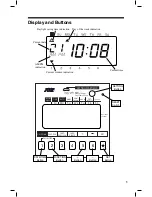Install the ribbon cassette so that the ribbon is between the print head and the ribbon
mask (see the figure on the left). Printing will not come out properly if the ribbon is
placed behind the ribbon mask (see the figure on the right).
When you finish changing the ribbon
cassette, press [SETTING] button for
three seconds to be back to normal
punching mode.
Turn the knob of the ribbon cassette in
the direction of the arrow to tighten
the ribbon.
Knob
Print head
Ribbon mask
Ribbon
Print head
Ribbon mask
Ribbon
G
N
O
R
W
T
C
E
R
R
O
C
5
6
7
9
Summary of Contents for 700E
Page 1: ......