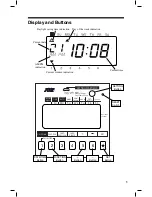22
24
Setting the Max In
(Calculating Mode)
Only available in Calculating Mode.
This setting operates differently
depending on your operating Mode, Calculating or Non-Calculating.
Max In Value
Set this to the maximum number of an hours an employee may work before
punching out.
Max In Override Option
You can allow employees to override the Max in option using the Out buttons
on the front of clock if they occasionally work shifts longer than the Max In
setting. For example, if Max In is set at 13 hours, and an employee works 15
hours, they can press Button 2 on the front of the clock for Out, insert their time
card, and the clock will calculate the time correctly.
MAX IN
Max In Override
Option
Max in Value
(hour)
1 .. 24
Hours
Max In Value
No.
1
Disabled
2
Enabled
Max In Override
No.
18
Summary of Contents for 700E
Page 1: ......