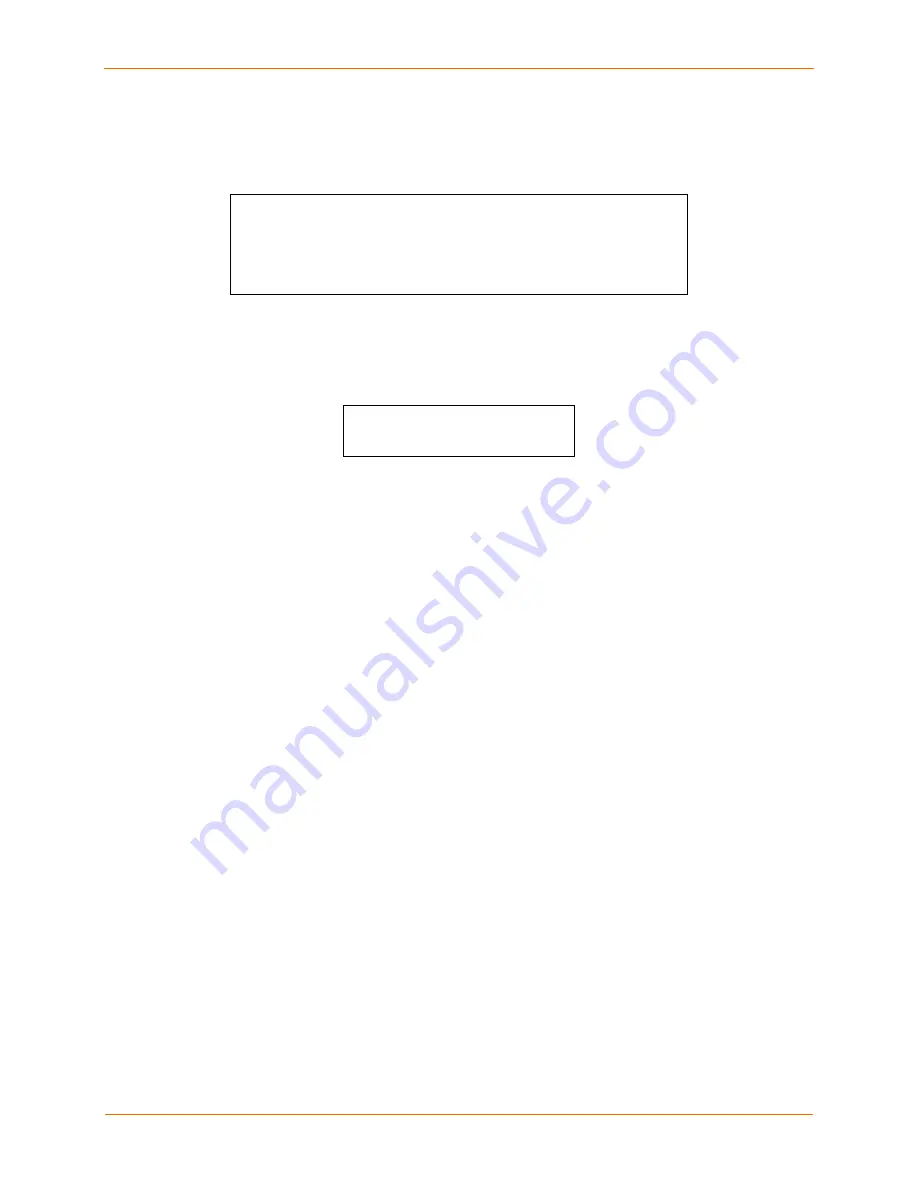
SCS100/200/400 User Guide
6: Application Setup
When you log into a port with menu mode enabled, you are presented with an initial login
screen.
Login Screen
Lantronix SCSxx Version B3.6/3 (000400)
Type HELP at the 'Local> ' prompt for assistance.
Username>
1.
Enter your user name (in this case, user) and press
Enter
.
Login Screen, part 2
Username> user
Press <CR> to continue…
2.
As instructed, press
Enter
once more to see the actual menu.
3.
Type the number of the desired menu option and press
Enter
. For example, to
connect to the Linux server, type
3
and then press
Enter
.
Break Sequences
This section describes how to specify serial breaks and alternate break sequences.
Serial Breaks
Break conditions originating from serial connections are controlled on a per port basis.
Break conditions originating from incoming Telnet and SSH connections are based on the
settings for port 0, the network (template) port.
You must define where the break condition will be processed using the
Set/Define Port
Break [ Local | Remote ]
command for each serial port and port 0.
The default break sequence for port 0 is
Ctrl+Y
. There is no default break sequence for
the serial ports.
Alternate Break Sequences
You can additionally specify an alternate break (AltBreak) character for use with terminals
that cannot natively generate a break condition and for Telnet or SSH clients that cannot
generate break IAC sequences. The syntax for specifying an AltBreak sequence is:
Set/Define Port Break Character [ <char> | None ]
where
<char>
is a single character enclosed in quotes. You can specify non-printable
characters using the notation
\xx
, where xx is the hexadecimal representation for the
desired character. The
Show Port
command displays the current setting.
6-7






























