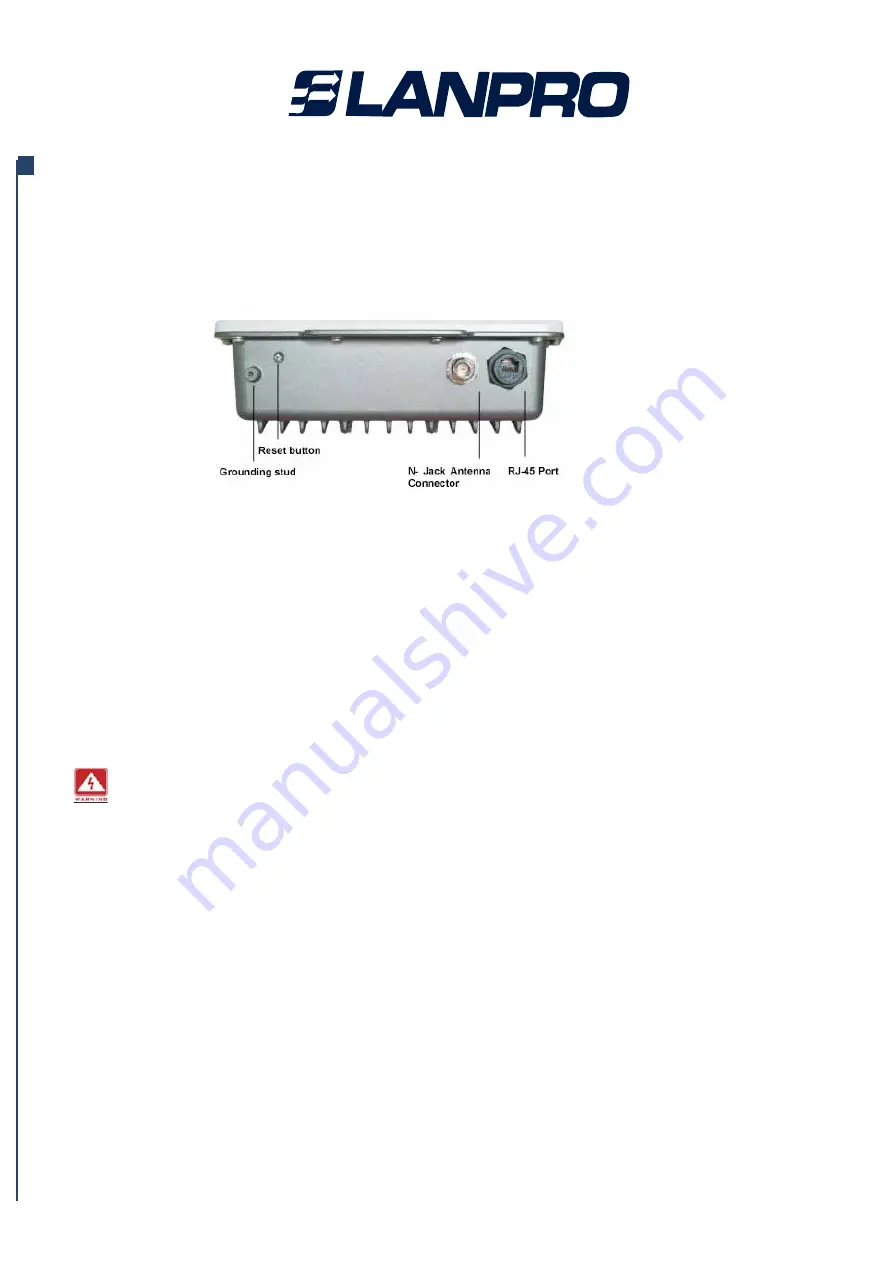
1-5 Hardware Description
MECHANICAL DESCRIPTION
Please refer to the following table for the meaning of each feature.
Please refer to the following table for the meaning of each feature.
Figure 1-1 Outdoor Multi-function Radio Figure
1 RJ-45 Port Use the SFTP cat.5 cable with weatherproof connector to connect
to the “To ODU” side of the POE injector.
2 N- Jack Antenna
Connector
3 Grounding stud Connect to the ground conductor with the ground wire.
4 Reset button Screw off this screw and insert a stick to press in and hold the reset
button for 5~10 seconds, the radio will back to factory default
Settings.
PS. The spec of the screw is “Button head socket cap screw 4*6 iso”.
Here you can attach the proper antenna with the outdoor radio to wirelessly
connect to the networks. In order to improve the RF signal radiation of your
antenna, proper antenna installation is necessary.
This equipment must be grounded. Never defeat the ground conductor or
operate the equipment in the absence of a suitably installed ground conductor.
Contact the appropriate electrical inspection authority or an electrician if you
are uncertain that suitable grounding is available.
www.lanpro.com











































