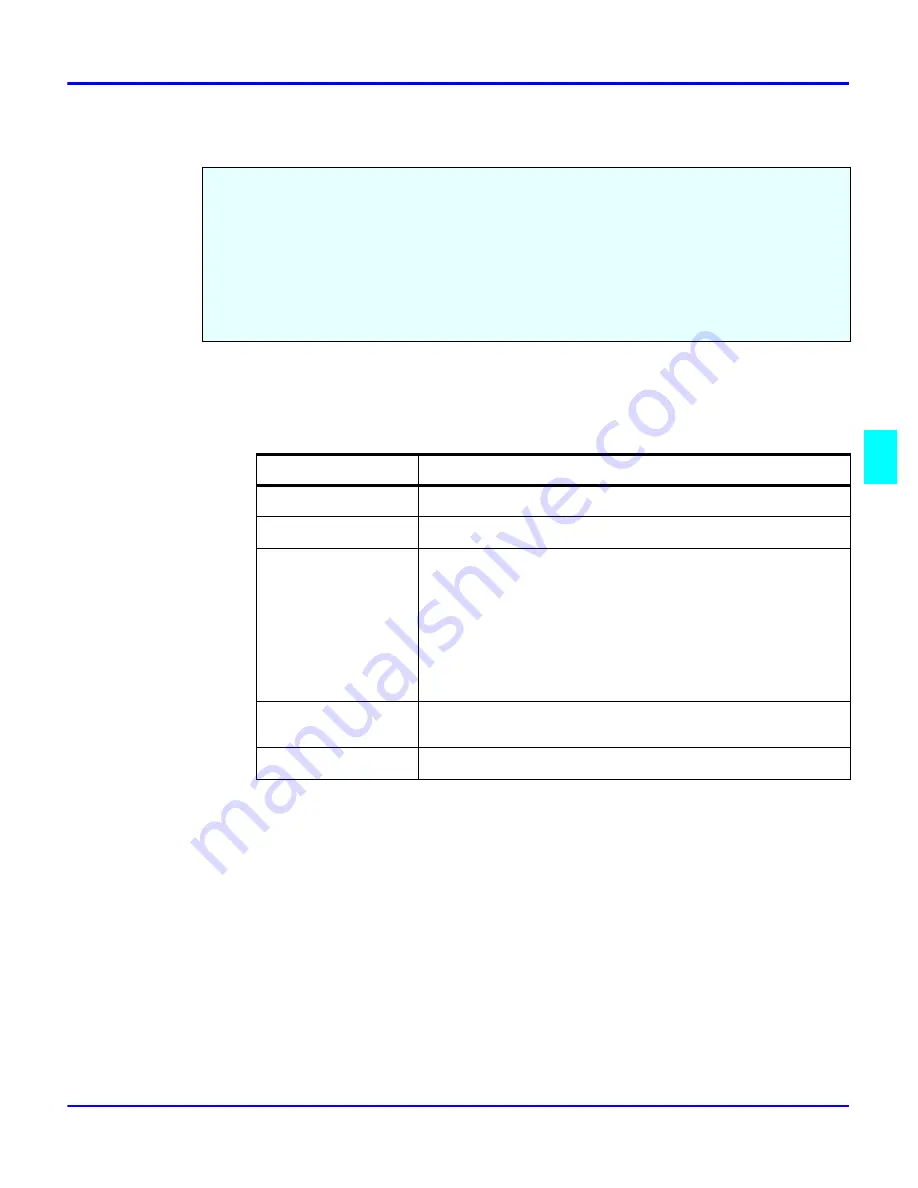
Copy/Document Server Settings
User Tools
5 - 9
Copy/Document Server Settings
Basic Steps to Accessing Copy/Document Server Features
The tables on the following pages provide you with information necessary to access the
functions of the six copy features.
Exiting from User Tools
After changing the User Tools settings, touch the Exit key, or press the User Tools/Counter key.
Follow the five basic steps to access Copy Feature Settings.
•
General Features - 3 windows
•
Reproduction Ratio - 2 windows
•
Page Format - 2 windows
•
Input/Output
•
Count Manager
Note: Default settings are shown in italics.
Step
Procedure to Perform
1
Press the User Tools/Counter key.
2
Touch the Copy/Document Server Features key.
3
Touch the desired Window Tab.
•
General Features
•
Reproduction Ratio
•
Page Format
•
Stamp Setting
•
Input/Output
•
Count Manager
4
Touch the key for the desired item. Change settings by
following the instructions on the panel display.
5
Touch the OK key.
Summary of Contents for 5455
Page 9: ...Important Safeguards ...
Page 11: ...Chapter 1 Making Copies ...
Page 16: ...Making Copies 1 4 Making Copies Notes ...
Page 17: ...Chapter 2 Component Identification ...
Page 19: ...Chapter 3 Copier Functions ...
Page 45: ...Chapter 4 Copying Methods ...
Page 83: ...Chapter 5 User Tools ...
Page 108: ...Copy Document Server Settings 5 24 User Tools Notes ...
Page 109: ...Chapter 6 Special Copier Functions ...
Page 132: ...Dual Connect Copying 6 22 Special Copier Functions Notes ...
Page 133: ...Chapter 7 Using the Finisher ...
Page 140: ...Selecting the Output Tray 7 6 Using the Finisher Notes ...
Page 141: ...Chapter 8 Service and Supplies ...
Page 157: ...Chapter 9 Specifications ...
Page 169: ...Glossary ...
Page 170: ...Chapter Overview Definitions for the most often used terms are listed here ...
Page 177: ...Index ...
Page 178: ...Chapter Overview Use the index to locate topics listed in the Operator Guide ...
Page 182: ...I 4 ...






























