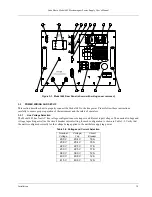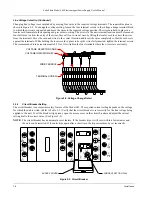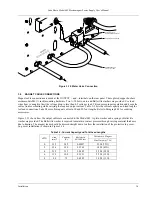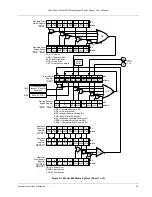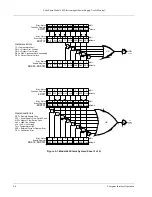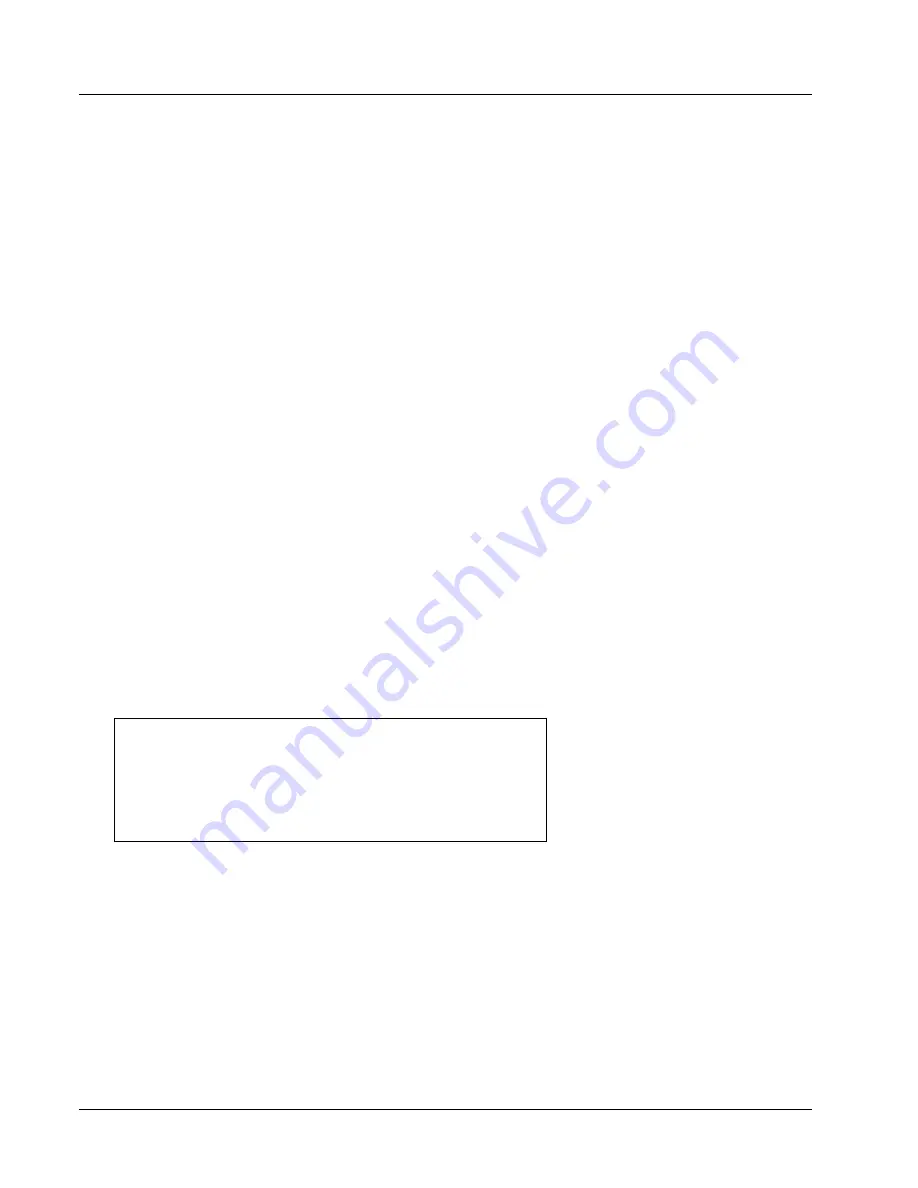
Lake Shore Model 642 Electromagnet Power Supply User’s Manual
4-4
Operation
4.4.1
General Keypad Operation
The Model 642 uses three basic keypad operations, direct operation, setting selection, and data entry, for the majority of
operator interface. A few specialized keypad operations, such as ramp segment entry, are described in the individual
operation paragraphs.
Direct Operation:
Key functions occur immediately when the key is pressed.
Pause Ramp
and
Zero Output
and are
examples of keys that operate this way.
Setting Selection:
Allows the user to select from a finite list of parameter values. During setting selection the
H
and
I
keys are used to select a parameter value.
Enter
is used to accept the change and advance to the next parameter.
Escape
will cancel the change to that parameter and return to the normal display. Setting selection screens always include the
message: “Select with
HI
”.
Data Entry:
Allows the user to enter numeric parameter values using the data entry keys that are printed on the key tops.
Data entry keys include numbers from 0 to 9, ± sign, and decimal point. The labels printed above the keys describe the
key function during normal operation. When one of the keys is pressed and a data entry sequence is started, the keys
follow the data entry functions printed on the key tops. Once the correct parameter value is entered, press
Enter
to
accept the change and advance to next parameter. Pressing
Escape
once will clear the new value and restart the setting
sequence. Pressing
Escape
again will return to the normal display. Data entry screens always include the message:
“Enter a value for”.
Related setting selection and data entry sequences are often chained together under a single key. To skip over a
parameter without changing its value, press
Enter
before pressing an arrow or number key. To return to the normal
display in the middle of a setting sequence, press
Escape
before pressing an arrow or number key. Changes entered
before
Escape
is pressed are kept.
4.5 DISPLAY
SETUP
The Display Setup allows the user to set the display brightness. The vacuum fluorescent (VF) display on the Model 642
has four brightness settings between 25% and 100% that can be changed from the front panel. The brightness setting
changes the entire VF display but does not affect the LED annunciators to the right of the display. Continuous use of the
instrument at 100% brightness will reduce the operating life of the display and brightness of 25%, the default setting, is
recommended for most applications. To change the display brightness, press
Display Setup
and the brightness setup will
appear.
Display Setup
Select With °®
Brightness: 25 %
Use the
s
or
t
key to select brightness, 25%, 50%, 75%, or 100%. Press
Enter
to accept the new selection and return
to the normal display. Press
Escape
to cancel the new selection and return to the normal display.
4.6 SETTING
OUTPUT
CURRENT
The main purpose of the Model 642 Electromagnet Power Supply is to supply a very precise and stable current to a
magnet load. Before setting output current,
make sure that the instrument is properly setup for the magnet system
that is being used
. This includes setting up the maximum output current and maximum ramp rate. When a new output
current setting is entered, the supply will ramp to the new setting at the current ramp rate, unless limited by the fixed
compliance voltage. The Ramping LED will be lit while the output current is ramping. When the output current setting is
entered, it will be limited in magnitude by the maximum current setting. Refer to Paragraph 4.11 to setup the maximum
settings.