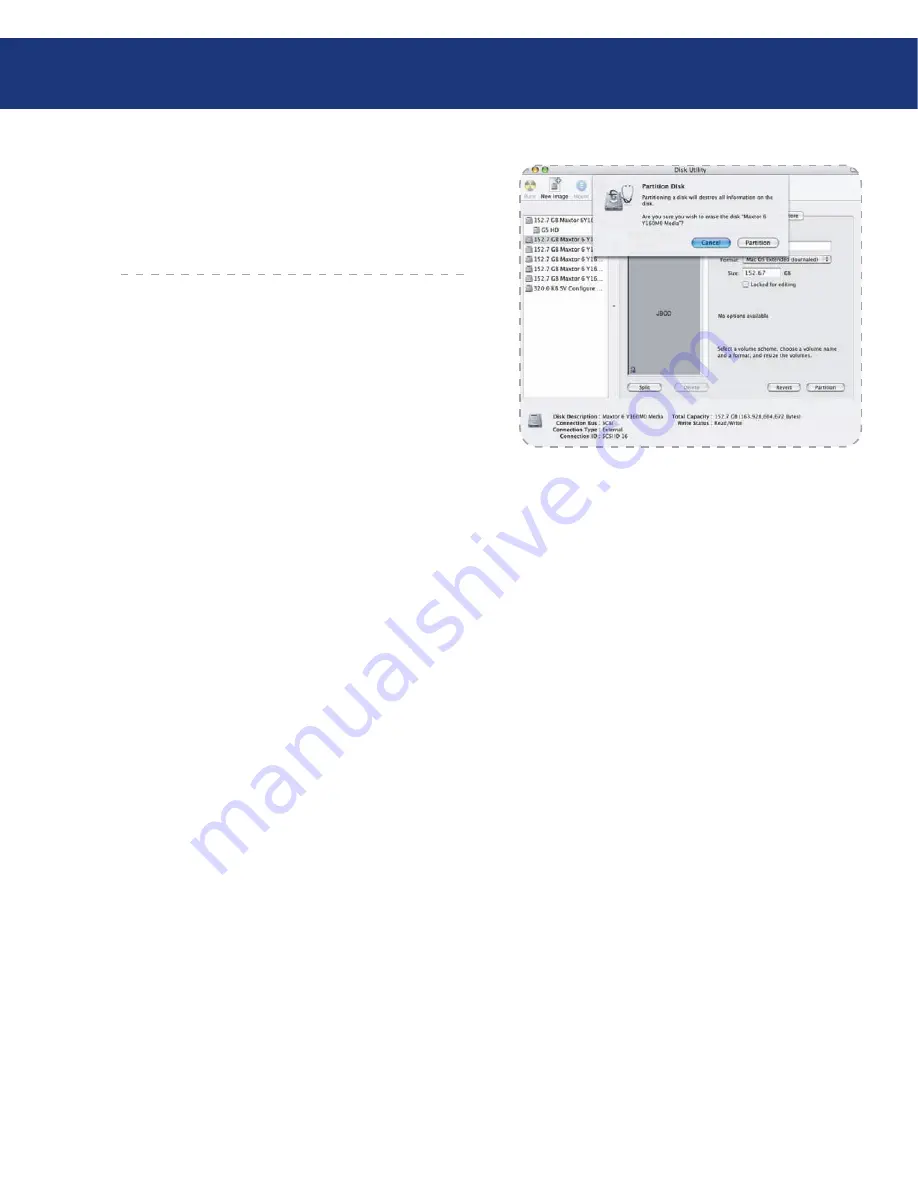
LaCie Two Big eSATA & USB
User Manual
page
Fig. 3.4.2.C.
8. Click
Partition
to acknowledge the warning (Fig.
3.4.2.C). Disk Utility mounts the created partition
and represents it with an icon on the desktop. The
icon is labeled with the partition name.
Setting up your LaCie Two Big