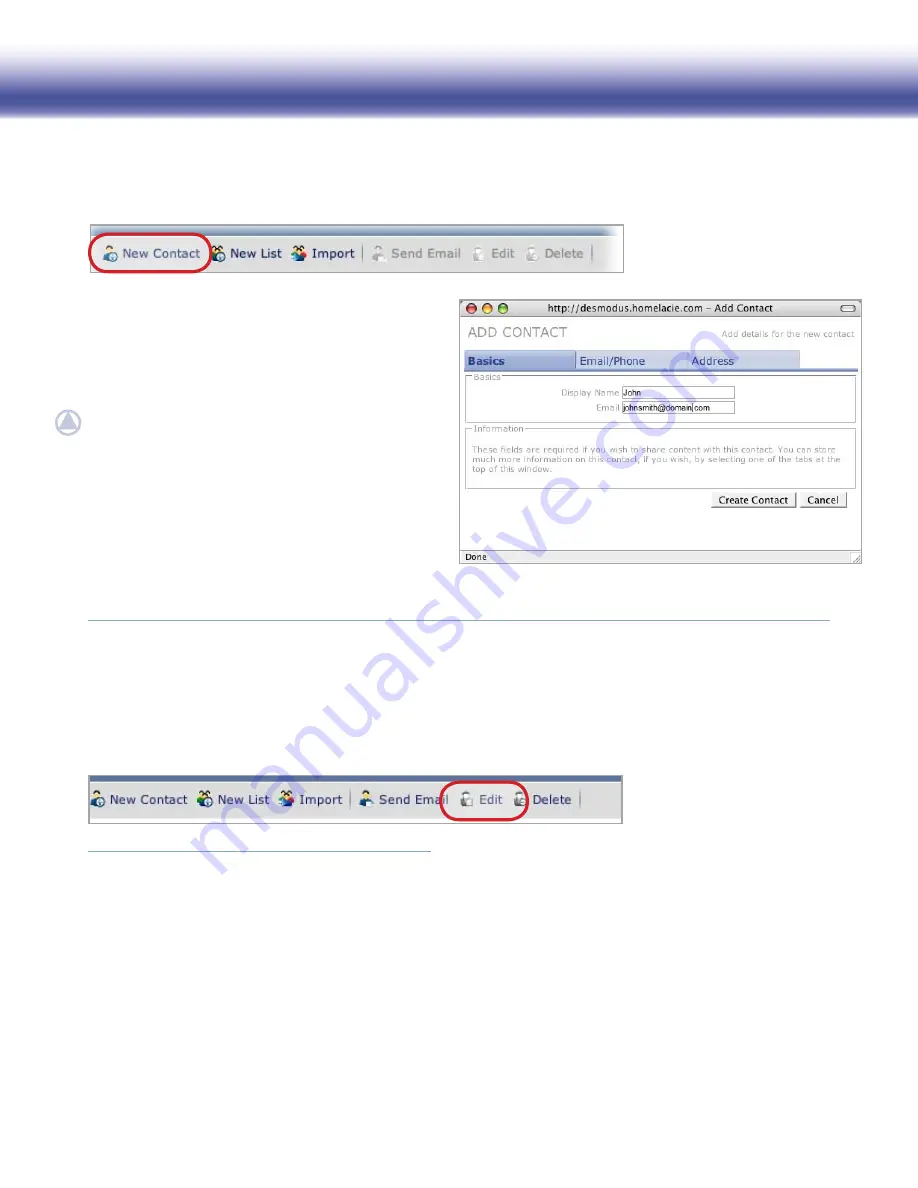
LaCie Ethernet Disk mini
Home Edition
User Manual
page 32
5.1. Adding Contacts
To add a contact:
Click the
1.
New Contact
button in the action bar.
Enter contact details on each of the three tabs in the
2.
Contact Details window – Basics, Email/Phone and
Address.
NOTE:
Display name and Email on the Basics tab are
required, but all other information is optional.
Figure 5.1
5.2. Editing Contact Details
To edit contact details, like name, email address, phone number, etc., either click on the contact name in the contacts list or select
multiple contacts from the list using the check boxes and click
Edit
in the action bar. A Contact Details window for each selected contact
will open.






























