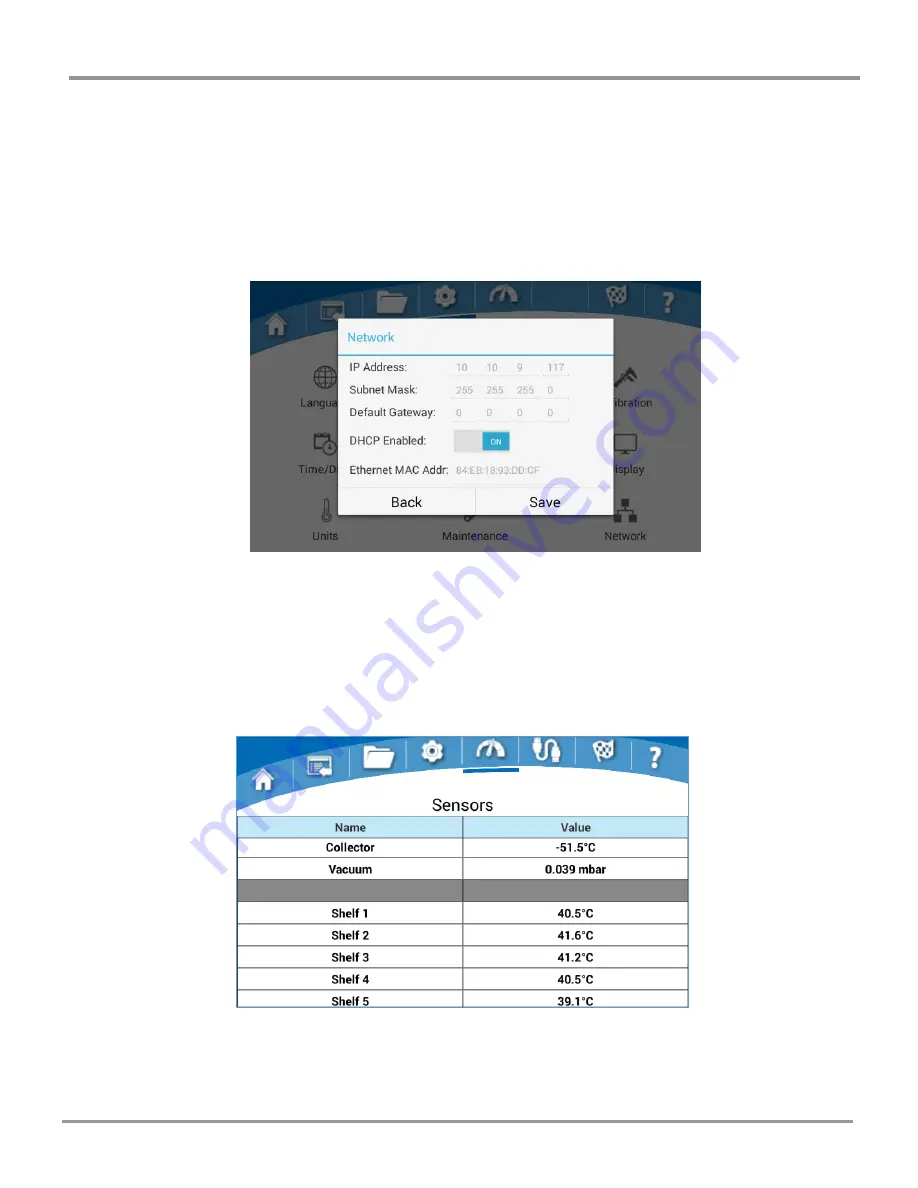
Chapter 4: Lyo-Works Operating System
Product Service 816-333-8811 or 1-800-522-7658
31
Original instructions
9.
Network
– If the DHCP Enabled button is turned ON, and an Ethernet cable is
connecting the Freeze Dryer to an active network, then the IP Address, Subnet
Mask, and Default Gateway fields will be populated automatically. If the
DHCP Enabled button is turned OFF, the IP Address, Subnet Mask, and
Default Gateway fields can then be manually entered to establish a network
connection. If you do not know the proper information to enter into each of the
Network fields, consult your IT personnel.
Sensors Screen
This screen contains a list of all sensors currently installed on the Freeze Dryer and
any attached accessory. The screen can be scrolled up and down if the list is too
long to be viewed on a single page. The Sensors screen is for viewing only (there
are no selectable fields on this screen).






























