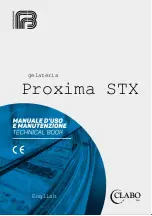p. 78
The runway image on the lateral deviation graph is sized to the actual runway length as
defined in the Navigation Data.
The plots are erased under the following conditions:
Change in active runway
When the Erase Track button is selected by the instructor
The lateral and vertical deviation graphs display a vertical yellow bar across the plot as an
'incident' marker. This is displayed when any malfunction is activated while these plots are
active. The position of the marker is determined by the aircraft position at the time of the
incident.
The position of Microbursts and Windshears are displayed using representative symbols (a
shear sign and a spiral with a down arrow) on the lateral deviation and altitude graphs. The
symbols are displayed in magenta.
The following data readouts and buttons are displayed in the plot toolbar area (directly below
the Page Navigation Toolbar):
Elevation
Rwy Cond
Gusting To
Erase Track
Erases the current plot.
Scale
Allows you to change the scale of the plot (auto, high, medium,
low).
5.8.4
T/O and Landing Performance
This page is selectable from the
tab suite and displays the values of various aircraft
parameters during take-off, landing or go-around phases to enable the performance of the flight
crew to be checked.
The values of the parameters are displayed automatically when the aircraft enters the
appropriate phase of the flight. The parameters are grouped into two types:
Type 1, which are snapshots at a particular moment in time and are cleared whenever
a new Take
–off or Landing Phase is detected.
Type 2, which are updated in real time and change as the value of the parameter
changes.
5.8.5
Takeoff Performance
The takeoff phase is initiated when:
Aircraft is on ground
and
Aircraft < 200ft from runway centreline
and
Ground speed > 0.1 kt
and