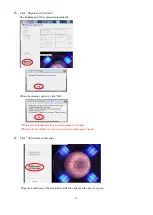42
7.
Troubleshooting
Please read the safety manual before using the tip monitor.
To simplify the repairing progress, please record any problems that have been caused to the
monitor.
(Type, Date, Place)
If the same problem occurs repeatedly, it is cosidered there is a big problem. (ex.consumption of parts)
Abnormal Condition
Cause
Countermeasure
(1)
The cap tip is in good
condition, but the tip
monitor judges not
dressed (NG).
・
Damaged Lens
(
Some parts in the window are shown
white
)
・
Spatter on the lens.
・
Dust on the lens.
・
Chip on the lens.
・
The tip is tilted.
・
Water drops on the lens.
・
The timing of releasing the welding
gun is too fast.
・
The pressure is not enough
・
Please replace the old lens with a new lens.
・
Please replace the old lens with a new lens.
・
Clean the lens softly without damaging the lens.
If the lens is damaged, Please replace the old lens
with a new lens.
・
Remove the chip.
・
Please revise the teaching.
・
Please remove the water drops.
・
Please refer to the “timing chart”in P.16.
・
Please reset the pressure setting.
(
Recommended
:
1500
N)
Summary of Contents for TM01-KP-00A
Page 16: ...13...
Page 18: ...15...
Page 36: ...33 When finished click OK Click Save Before Adjusting After Adjusting...
Page 49: ...46 MEMO...
Page 51: ...48...