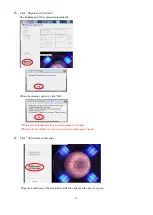24
⑥
Robot Name and the IP address for each camera must be set.
Left click the green box and the camera information will appear on the bottom.
※
In default, it will be done automatically.
※
The Robot Name is used to identify each robot on the system. Therefore, it is recommended not to change
the robot name after it has been set.
⑦
Set up the connection with the PLC.
Choose the interface to use to connect with the PLC.
(a)with CC-Link Board
(b)with DeviceNet Board
※
Please set up the items above.
Click “Close it after saving setting”, and the system setting is done.
*First time setting
*Second time or more
Summary of Contents for TM01-KP-00A
Page 16: ...13...
Page 18: ...15...
Page 36: ...33 When finished click OK Click Save Before Adjusting After Adjusting...
Page 49: ...46 MEMO...
Page 51: ...48...