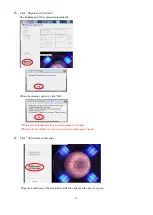32
⑮
Click “Brightness Adjustment”.
The brightness will be adjusted automatically.
When the message pops up, click “OK”.
※
If the auto adjustment fails, an error message will appear.
※
Please check whether the cap tip is dressed properly and set again.
⑯
Click “Adjustment of blue edge”.
Drag the 4 markers on the borderline of the blue light and the tip of a cap tip.
Summary of Contents for TM01-KP-00A
Page 16: ...13...
Page 18: ...15...
Page 36: ...33 When finished click OK Click Save Before Adjusting After Adjusting...
Page 49: ...46 MEMO...
Page 51: ...48...