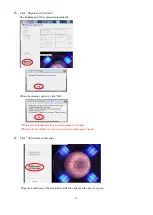26
4.5
Setting the Camera Setting Tool
When setting up, please check the following list.
・
The PC, HUB, and the monitor are properly connected by LAN cable and communicated.
・
Attachment of the monitor in the assembly line and the setting of the gun position is done.
・
Usage of a cap tip that has been dressed just before setting up.
①
Activate the Camera Setting Tool.
(The icon will be in the TMN launcher)
②
Type in the master password “0000000”then click “OK”.
③
-1
Before setting up, the cap tip needs to be dressed and kept pressured.
(
Recommended Pressure 1500N , Maximum 3000N
)
※
THE SETTING MUST BE DONE AFTER THE CAP TIP IS DRESSED.
IF NOT, THE SYSTEM WILL NOT WORK PROPERLY.
③
-2
When resetting, operate the process
③
-1 first, then reset the current setting by pressing “Reset (Delete
setting)”.
※
Without operating ”Reset (Delete setting)”, the operation for setting up camera will not be finished
completely or photograph may not be taken properly.
④
The picture below will appear on the PC. Follow the order on the left from
①~⑤
to set up.
Choose the camera and click “
①
Select Camera”.
Summary of Contents for TM01-KP-00A
Page 16: ...13...
Page 18: ...15...
Page 36: ...33 When finished click OK Click Save Before Adjusting After Adjusting...
Page 49: ...46 MEMO...
Page 51: ...48...