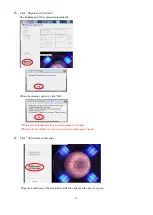25
.
※
Language Select after a soft install
Through System Setting Tool, language can be changed after install.
Language select process as down below.
①
Please shut down other software.
(Judge-Record Software etc...)
②
Then start-up “System Setting Tool”. (There will be no problem if System Setting Tool is already running)
③
Click “Language” as a picture below.
④
Select language.
⑤
Click “OK”.
「
System Setting Tool
」「
Camera Setting Tool
」「
Judge-Record Software
」「
IP Setting Tool
」
will be displayed in
the language as you selected.
Summary of Contents for TM01-KP-00A
Page 16: ...13...
Page 18: ...15...
Page 36: ...33 When finished click OK Click Save Before Adjusting After Adjusting...
Page 49: ...46 MEMO...
Page 51: ...48...