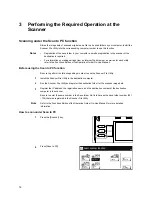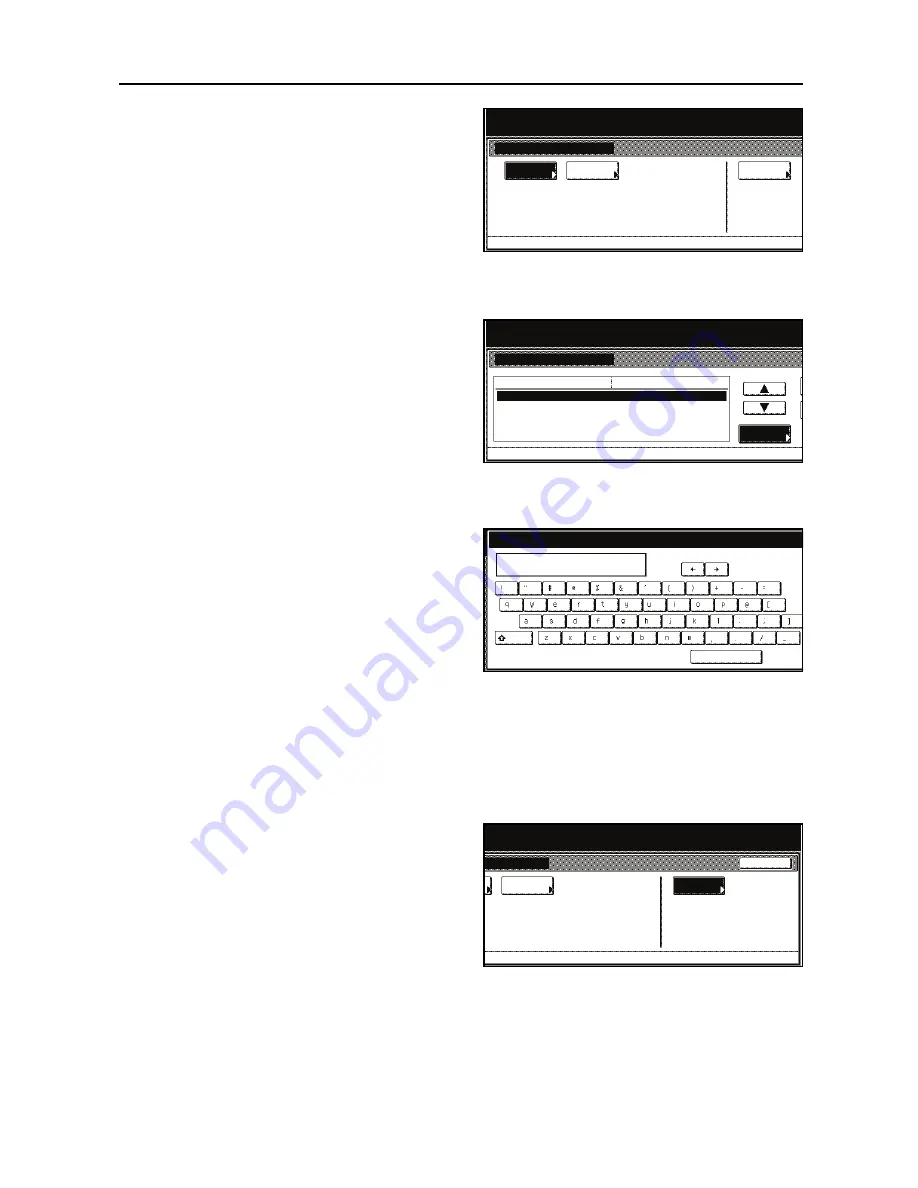
Set-up
7
4
Press [System Basic].
Note
If
Unable to use scanner
appears, the touch panel will return to the System Menu screen. Wait for a
while (approx. 2 minutes) and then press [System Basic] again.
5
Use [
] and [
] to select the setting
that you want to change and then press
[Change #].
The following explains the procedure for registering the scanner’s host name. Refer to this basic
procedure when changing other settings.
6
Press the appropriate keys on the
displayed keyboard in order to enter the
scanner’s host name. Check the entered
name and, once you are certain that it is
correct, press [End]. The touch panel will
return to the System Basic screen.
If you press [Stop], the settings will
return to the original settings and the
touch panel will return to the System
Basic screen.
If you press [Close], the touch panel will return to the Scanner setting menu screen.
Registering and editing user information
The following explains the procedure to use the scanner’s touch panel to register and edit user
information. Registration of user information is also possible from an Internet Web browser as well
as by using the Address Editor software.
1
Perform steps 1 through 3 under
Basic
scanner settings
and then press [User
registr.] in the Scanner setting menu
screen.
System Menu / Counter
System
Basic
System Menu
Func. Def.
setting.
Scanner setting menu
User
registr.
System Menu / Counter
Change #
DHCP/BOOTP
Default Gateway
System Basic
Host name.
IP address
Subnet Mask
Valid
10.181.125.1
Scanner
10.181.125.31
255.255.0.0
Host name.
Setting mode
System Menu
- Scanner setting menu
System Basic
Enter host name.
Scanner
Shift
Space
Limit:32 letters including #
m Menu / Counter
Func. Def.
setting.
Close
menu
User
registr.
Summary of Contents for Scan System (H)
Page 1: ...Scan System H Operation Guide Set up Edition...
Page 8: ...vi...
Page 41: ...MEMO...
Page 42: ...MEMO...
Page 43: ......
Page 44: ...First edition 2008 11 Printed in Japan 303M256010...