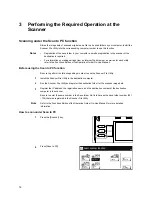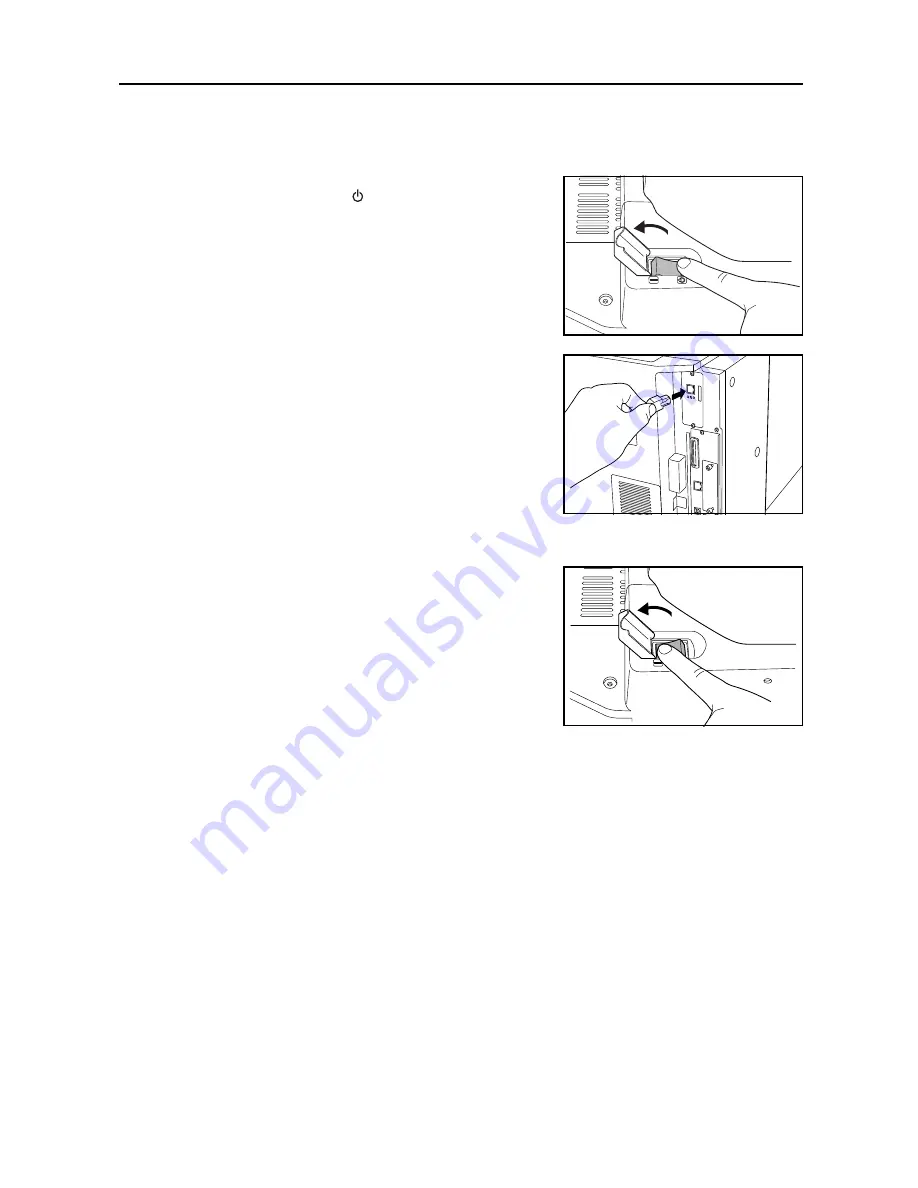
Set-up
5
Connecting the scanner to your computer network
Caution
ALWAYS turn the main power switch to the scanner OFF BEFORE connecting the network cable.
1
Turn the main power switch located on the rear left of
the scanner OFF (
).
2
Connect a 10BASE-T or 100BASE-TX cable to the
scanner interface connector located on the rear right of
the scanner.
Important!
NEVER attempt to remove the Scanner Interface Card.
3
Turn the main power switch to the scanner back ON
( | ).
Summary of Contents for Scan System (H)
Page 1: ...Scan System H Operation Guide Set up Edition...
Page 8: ...vi...
Page 41: ...MEMO...
Page 42: ...MEMO...
Page 43: ......
Page 44: ...First edition 2008 11 Printed in Japan 303M256010...