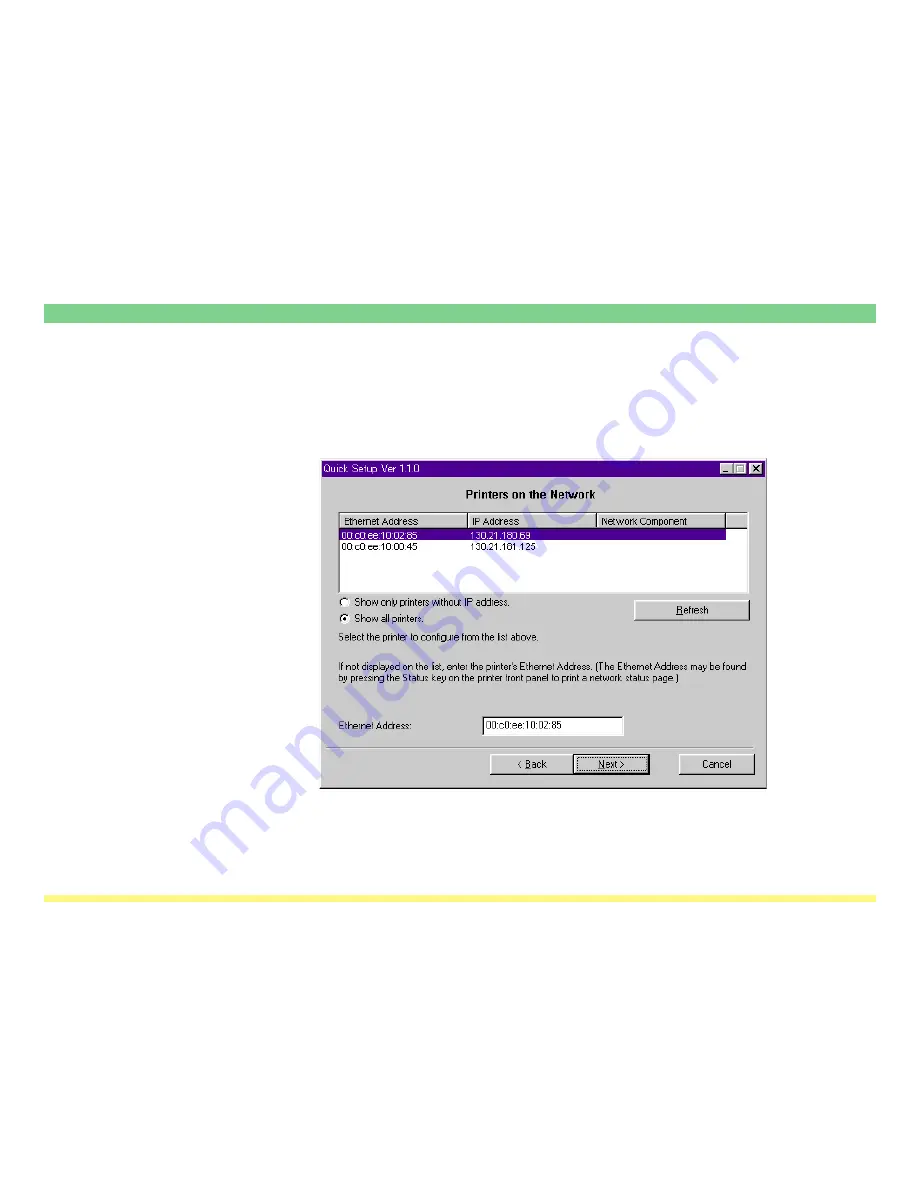
Page 3-122
Configuration Tool
Using the Quick Setup Wizard
While the wizard is easy to use, this section provides an explanation on connecting to the scanner. Insert the
CD-ROM and select
Quick Setup Wizard
under the
IB-2x Configuration
menu. A screen that will allow you
to select the printer/scanner will be displayed.
Any Scanner Interface Cards installed on the same network as your computer will be displayed.
Summary of Contents for KM-1650
Page 19: ...Page 1 1 What is the Network Scanning System Section 1 ...
Page 53: ...Page 2 1 Making Settings from a Web Browser Section 2 ...
Page 97: ...Page 3 1 Section 3 Additional Utilities ...
Page 138: ...Page 3 42 Address Editor In Network2 tab 15 16 17 18 19 20 21 22 ...
Page 245: ...Page A 1 Error Codes Appendix A ...
Page 250: ...Page B 1 Error messages Appendix B ...






























