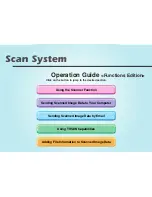i
Sending Scanned Image Data to Your Computer (Scan to PC)
Create a destination folder in your computer and you can have scanned image data sent directly to that
folder. The flowchart below shows a simple illustration of the steps required up to transmission of the data to
the computer.
For a more detailed explanation of each step, refer to the indicated reference page.
Click on the reference page will take you directly to that page.
Making basic settings
Creating destination folders
Sending scanned image data
Use the scanner to designate a destination and
have scanned image data sent directly to that
location.
See page
3-28
Settings and registra-
tion using Address
Editor
See page
3-73
Settings and registra-
tion using Address
Book
See page
2-1
Settings and registra-
tion using an Internet
Web browser
In order to use the Scan to PC function it is necessary to utilize the included utilities and make network
settings and register such information as the sender and destination addresses.
See page
3-4
Scanner File Utility
* Network settings as well
as the sender and
destination address
registration procedures
can be accomplished at
the scanner itself. For
information on these
procedures, refer to the
<Setup Edition> of this
Operation Guide.
Summary of Contents for KM-1650
Page 19: ...Page 1 1 What is the Network Scanning System Section 1 ...
Page 53: ...Page 2 1 Making Settings from a Web Browser Section 2 ...
Page 97: ...Page 3 1 Section 3 Additional Utilities ...
Page 138: ...Page 3 42 Address Editor In Network2 tab 15 16 17 18 19 20 21 22 ...
Page 245: ...Page A 1 Error Codes Appendix A ...
Page 250: ...Page B 1 Error messages Appendix B ...