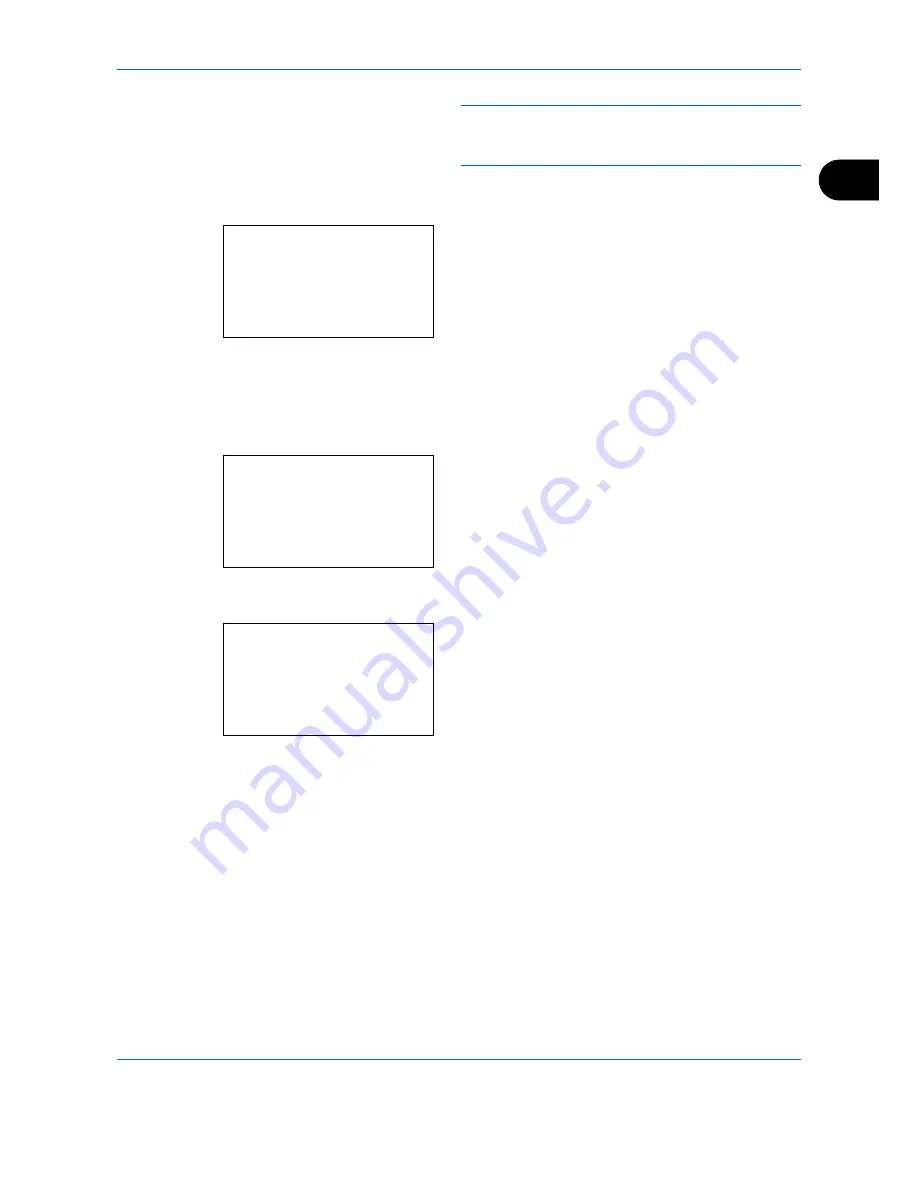
Preparation Before Use
2-7
2
NOTE:
If you select a region that does not utilize
summer time, the summer time setting screen will not
appear.
13
Press the
OK
key.
14
Press the
or
key to select [On] or [Off].
15
Press the
OK
key.
16
Press the
or
key to select [Date/Time].
17
Press the
OK
key.
18
Press the
or
key to move the cursor position,
enter year, month and day.
19
Press the
OK
key.
20
Press the
or
key to move the cursor position,
enter hours, minutes and seconds.
21
Press the
OK
key.
Summer Time:
a
b
*********************
2
On
1
*Off
Date/Time:
a
b
Year Month Day
*2010*
01 01
(Time Zone:Tokyo )
Date/Time:
a
b
Hour Min. Second
****11
: 45: 50
(Time Zone:Tokyo )
Summary of Contents for Ecosys M6526cdn
Page 1: ...PRINT COPY SCAN FAX FAX OPERATION GUIDE...
Page 15: ...xiv...
Page 21: ...Part Names and Functions 1 6...
Page 29: ...Preparation Before Use 2 8...
Page 59: ...FAX Operation Basic 3 30...
Page 113: ...FAX Operation Advanced 4 54...
Page 127: ...Checking Transmission Results and Registration Status 5 14...
Page 181: ...Troubleshooting 8 8...
Page 197: ...Appendix 16...
Page 201: ...Index 4...
Page 202: ......






























