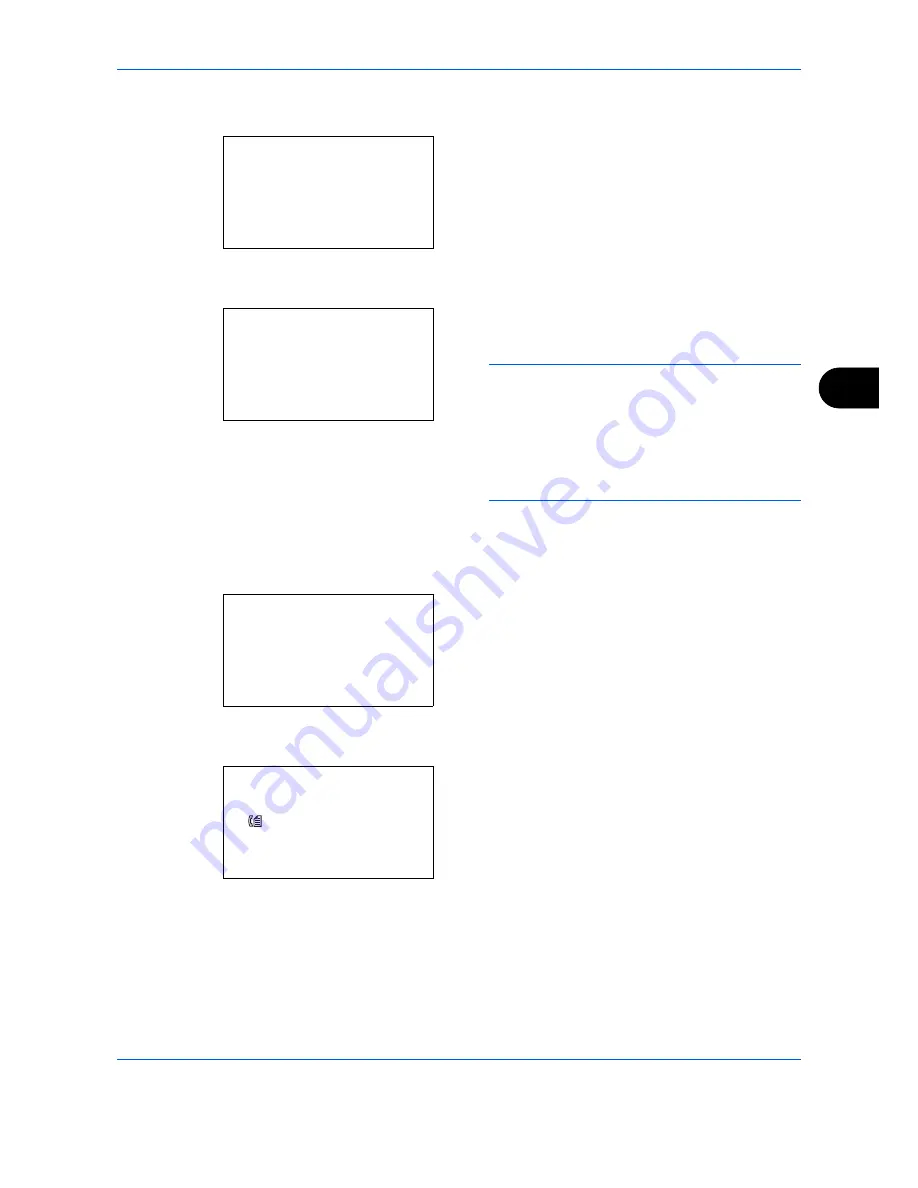
Setup and Registration
6-33
6
4
Changing Permit FAX No.
1
Press the
or
key to select [Detail/Edit].
2
Press the
OK
key.
3
Use the numeric keys to reenter the Permit
FAX number. Up to 20 digits can be entered.
NOTE:
Press the
Address Recall/Pause
key to
insert a pause (-) between two digits.
Press the
or
key to move the cursor.
To correct the number, press the
Clear
key to
delete the digits one by one before reentering the
number. To delete all entered digits and return to
the default screen, press the
Reset
key.
4
Press the
OK
key. Proceed to step 5.
Deleting Permit FAX No.
1
Press the
or
key to select [Delete].
2
Press the
OK
key.
3
Press [Yes] (the
Left Select
key). This deletes
the Permit FAX number.
5
To change or delete other Permit FAX numbers,
repeat steps 2 to 4.
Menu:
a
b
*********************
2
Delete
3
Add FAX Number
1
Detail/Edit
FAX No. Entry:
C
b
0667640001
*
S
Menu:
a
b
1
Detail/Edit
*********************
3
Add FAX Number
2
Delete
Delete.
Are you sure?
z
0667640001
[ Yes ]
[ No ]
Summary of Contents for Ecosys M6526cdn
Page 1: ...PRINT COPY SCAN FAX FAX OPERATION GUIDE...
Page 15: ...xiv...
Page 21: ...Part Names and Functions 1 6...
Page 29: ...Preparation Before Use 2 8...
Page 59: ...FAX Operation Basic 3 30...
Page 113: ...FAX Operation Advanced 4 54...
Page 127: ...Checking Transmission Results and Registration Status 5 14...
Page 181: ...Troubleshooting 8 8...
Page 197: ...Appendix 16...
Page 201: ...Index 4...
Page 202: ......






























