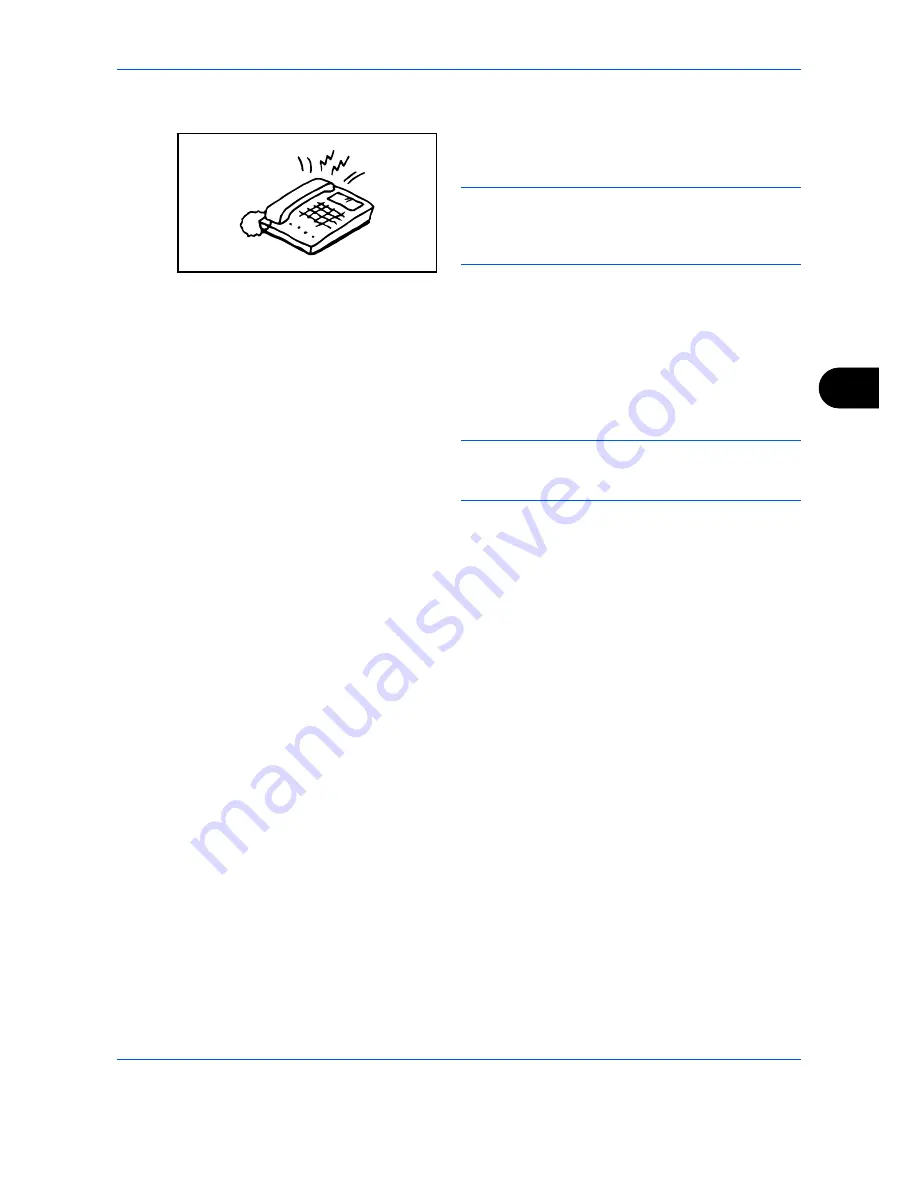
Setup and Registration
6-5
6
Preparation:
Refer to
Receiving Mode on page 6-17
to select [Auto (TAD)].
1
The connected telephone set makes ringing tone
the set number of times.
NOTE:
If you lift the handset while the telephone set
is still making the ringing tone, the machine enters a
status the same as manual reception. (Refer to
Manual
Reception on page 4-11
.)
2
The answering machine responds.
When the call is from a telephone, but the user
is absent
The answering machine plays a response
message, and starts recording the other party’s
message.
NOTE:
When silence continues for at least 30
seconds during recording, the machine switches to fax
reception.
When the call is from a fax
The machine starts receiving fax originals.
Summary of Contents for Ecosys M6526cdn
Page 1: ...PRINT COPY SCAN FAX FAX OPERATION GUIDE...
Page 15: ...xiv...
Page 21: ...Part Names and Functions 1 6...
Page 29: ...Preparation Before Use 2 8...
Page 59: ...FAX Operation Basic 3 30...
Page 113: ...FAX Operation Advanced 4 54...
Page 127: ...Checking Transmission Results and Registration Status 5 14...
Page 181: ...Troubleshooting 8 8...
Page 197: ...Appendix 16...
Page 201: ...Index 4...
Page 202: ......






























