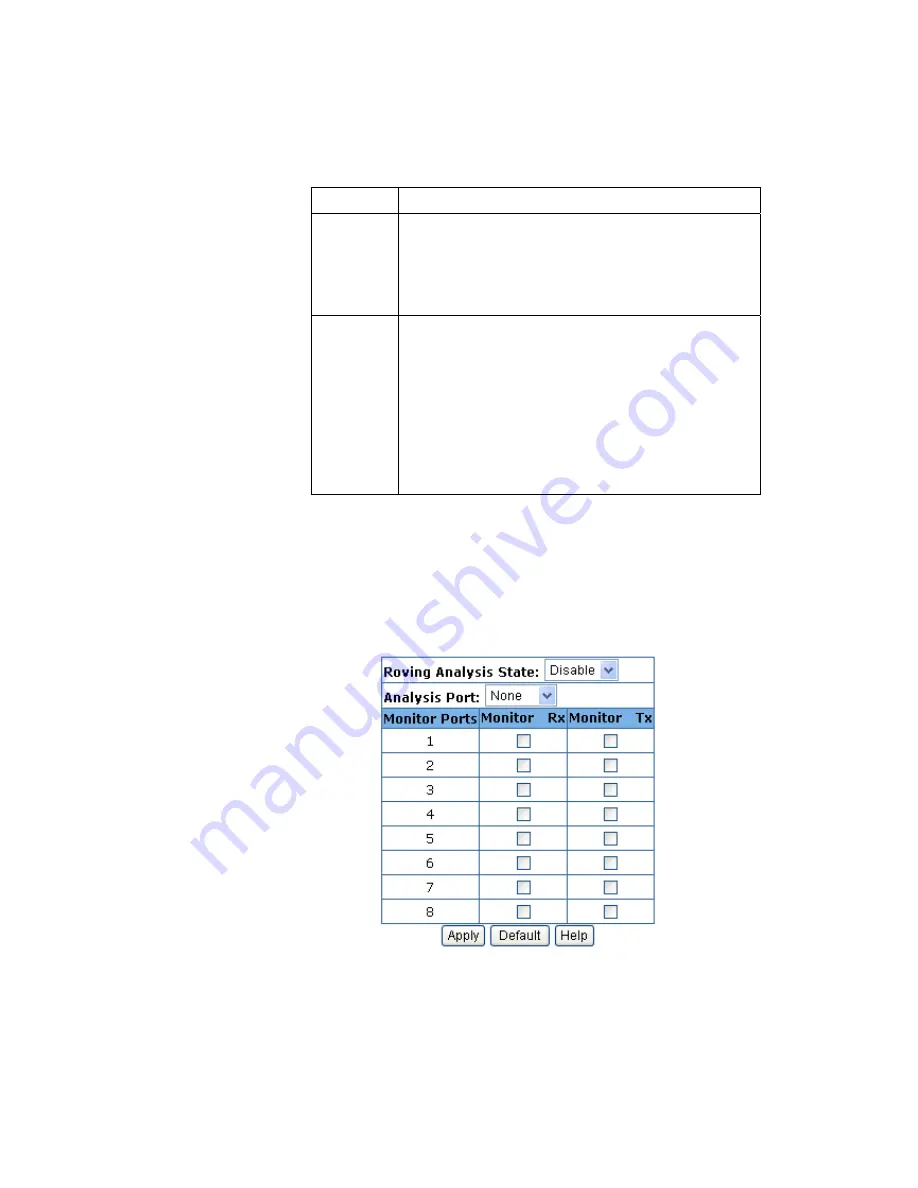
The following table shows the meaning of parameters:
Table4-8 STP Port Parameters
Parameters
Description
Priority
You can set the port as root by setting this value, the value
is valid from 0 to 255, and the default is 128, the smaller
value, the higher priority. To change the value, you must
restart the switch.
Path cost
The path cost of the given port, the switch will know
which port is for forwarding through this value. The port
with the smallest value will be the forwarding port; the
value range is from 1 to 65535. The default value in IEEE
802.1D is 0Mb/s = 50-600
;
100Mb/s = 10-60
;
1000Mb/s
= 3-10. To change this value, you need to restart the
switch.
4.4.9
Monitor Port
Port sniffer is a way to monitor network flow in the switching network. The
flow can be monitored by the given port. The incoming and outgoing
monitored flow will be copied to sniffer port.
Figure4-26 Monitor Port
The following table shows the meaning of parameters.
Table4-9 Parameter of Monitor Ports








































