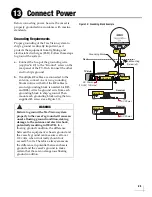38
Band/Polarization Control
If your configuration consists of linear receivers
connected via a multiswitch, and you installed
one or more IP AutoSwitches, KVH recommends
that you change the TV-Hub’s Band/Polarization
Control setting to
TV-Hub
(see Figure 61). You
can find this setting on the Advanced Settings
page of the web interface (go to Settings >
Advanced Settings).
Description
TV channels can be carried on any of a linear
satellite’s four combinations of frequency band
and polarization. Since only one of these signals
can be delivered to a receiver at any one time, the
receiver outputs a voltage/tone to request the
band/polarization for the selected channel:
Since the voltage/tone from the master receiver
could differ from the voltage/tone present on the
TV-Hub’s “Receiver” jack, the TV-Hub will
output band/polarization on that jack based on
the Band/Polarization Control setting:
•
Master Receiver
(default setting): The output
of the TV-Hub’s “Receiver” port is the band
and polarization that is currently selected by
the master receiver. This setting ensures the
antenna always has a valid band/
polarization on which to track the satellite.
•
TV-Hub
: The TV-Hub ignores voltage/tone
from the master receiver and outputs
whichever band/polarization corresponds to
the voltage/tone that is present on the coax
cable connected to its “Receiver” port (see
Figure 62). This allows a multiswitch to
continue receiving all four combinations of
band/polarization from the antenna.
Voltage
Tone
Polarization
Band
13 VDC
Off
Vertical
Low
18 VDC
Off
Horizontal
Low
13 VDC
On
Vertical
High
18 VDC
On
Horizontal
High
Figure 61: Band/Polarization Control Setting
Figure 62: Linear Receivers with Multiswitch and IP AutoSwitch
TV-Hub
12VDC
POWER
Reset
Ethernet
Internet
4
3
2
1
Router
Master Receiver
13V
13V/
22
KHz
18V/
22
KHz
IP AutoSwitch
Receiver
Voltage/Tone of
Multiswitch Port
Voltage/Tone of
Selected Channel
18V
13V
18V/
22KHz
13V/
22KHz
18V
Multiswitch
Receiver
Continued
Installing an IP AutoSwitch
A
Summary of Contents for tracvision tv8
Page 1: ...TracVision TV8 Installation Guide ...
Page 50: ......