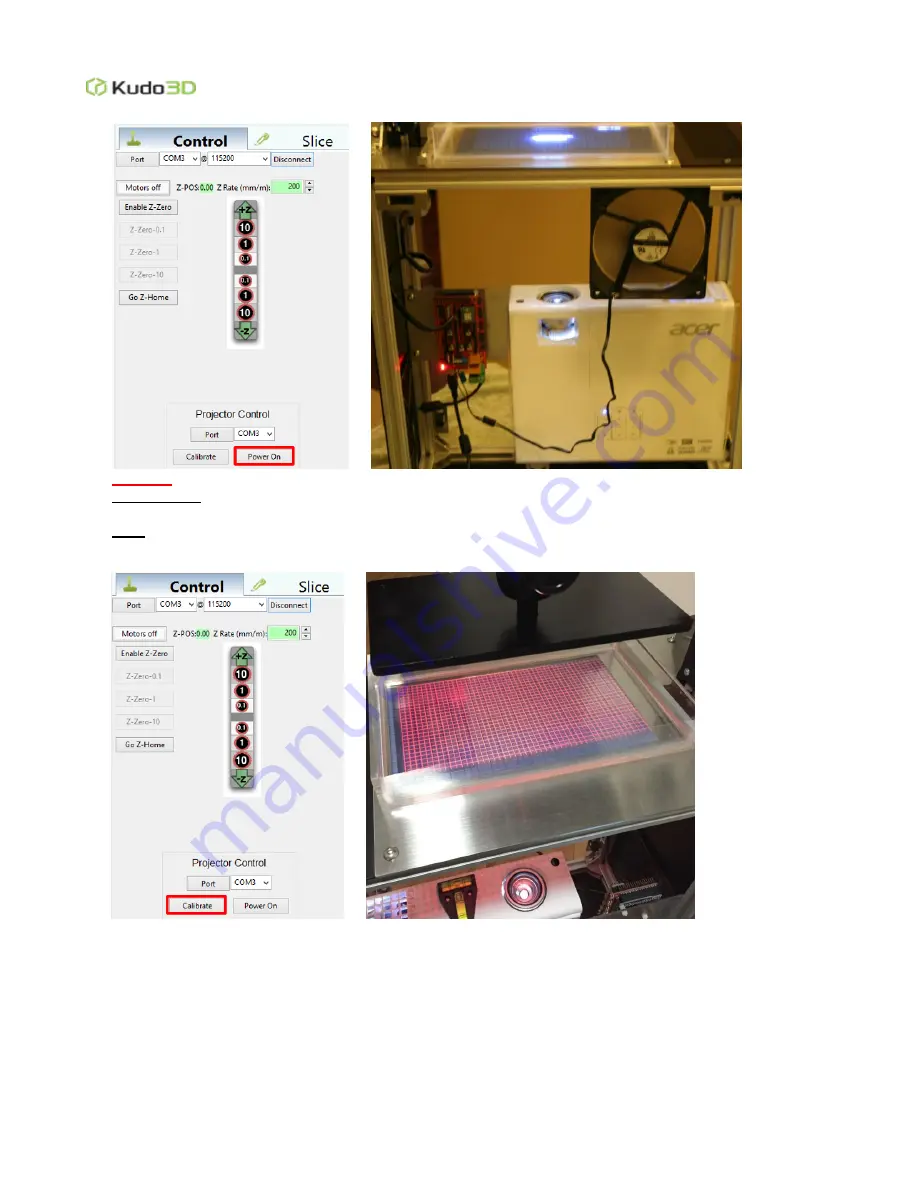
Kudo3D Titan 1 - Build Manual
Ver. 1.1
31
of
33
Warning
: Do not look directly into the projector lens while the projector is on.
IMPORTANT
: If the projector does not turn on as expected, click “Port” to get a new COM#. If the projector
is not displaying properly, click the “Source” button on the projector.
Note
: It is recommended that users set their desktop background to black.
6.
Under the Control tab under the Projector Control section in the Kudo3D software, click “Calibrate” and a red
grid will appear under the resin container.
7. Set the zoom to the center and adjust the focus of the projector lens so that the red grid is as clear as
possible.
8. Play with the focus and the projector to get the best result.
9. If necessary, use the
3mm T-ball Headed Allen wrench (Orange handle)
to move the projector to display
a 19.2 cm by 10.8 cm build area.

















