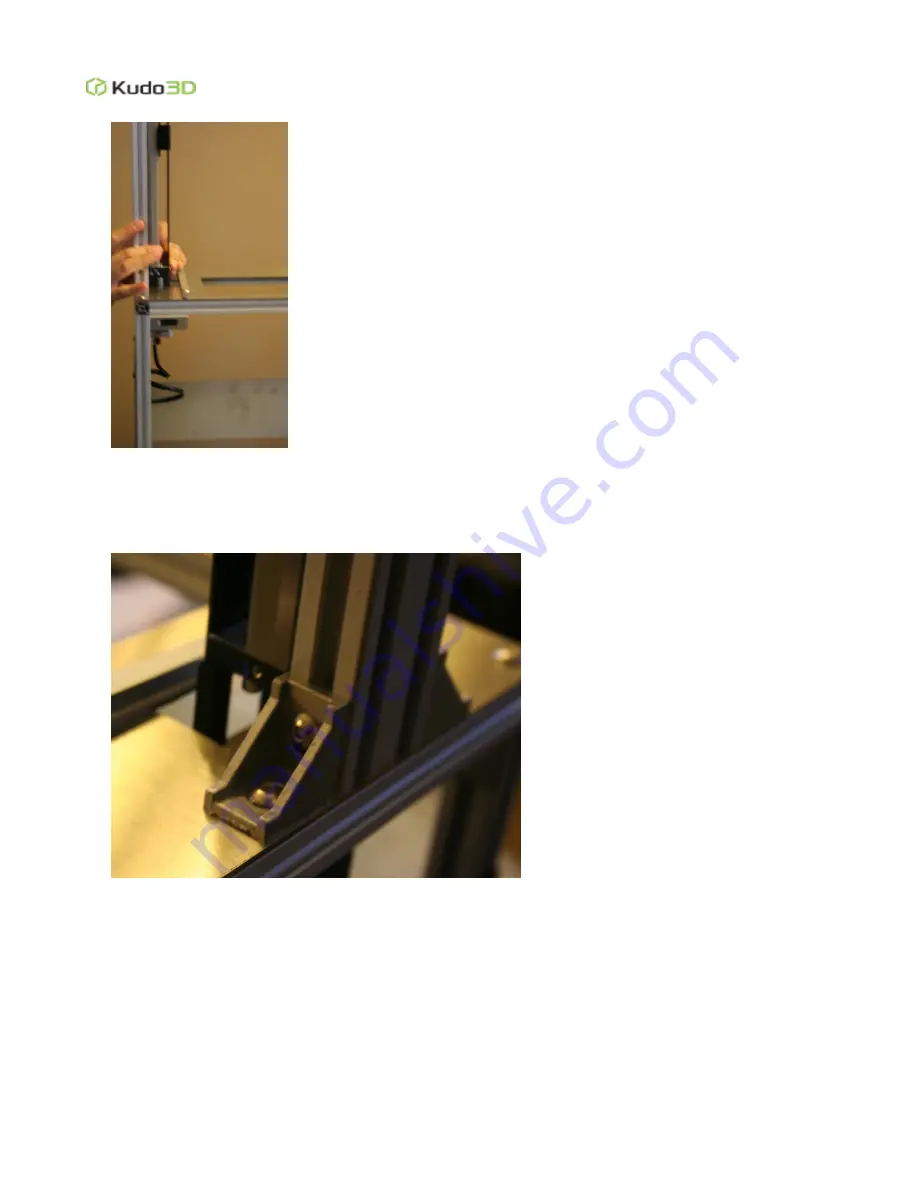
Kudo3D Titan 1 - Build Manual
Ver. 1.1
13
of
33
5.
Align the two T-nuts with the two slotted holes on the top of the steel plate. Loosen the two screws on the
side to drop the triangular corner brackets into the two slotted holes. Take turns tightening the four screws of
the corner brackets gradually with the screws fixed towards the outside of the brackets (towards the edge of
the brackets). Do not tighten one screw all the way at a time.
Note
: Make sure the brackets do not extend pass the back of the printer. Make sure the brackets are well
tightened so the linear stage module is secured firmly.
B. Attaching the Metal Structural Plate
1. Remove the plastic film protecting the steel support plate.
Note
: Make sure the side with white plastic protective film faces the front of the printer.














































