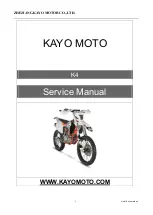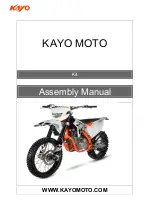SETUP 2
3
2.1
Transport mode
H02713-01
This vehicle was blocked for transport in the software.
To operate the vehicle, the vehicle electronics must be enabled.
This process is conducted during initial setup in KTM Dealer.net.
Enabling ensures that the initial setup in KTM Dealer.net is docu-
mented.
Enabling can be performed either temporarily, e.g. for a test ride,
or permanently for vehicle handover.
Info
Make sure that the vehicle is permanently enabled before
handing it over to the customer.
2.2
Unpacking and setting up the vehicle
F01344-10
–
Remove the straps and box.
F01003-01
–
Remove the adhesive tape in the upper area of the motorcycle.
F01004-01
–
Roll down the film at the sides.
Info
To avoid damaging the motorcycle during unpacking,
leave the other films on the vehicle until you have fin-
ished work on the vehicle.
–
Remove the separate enclosure and unpack it. Check the sepa-
rate enclosure for completeness.
–
Check the vehicle for transport damage.