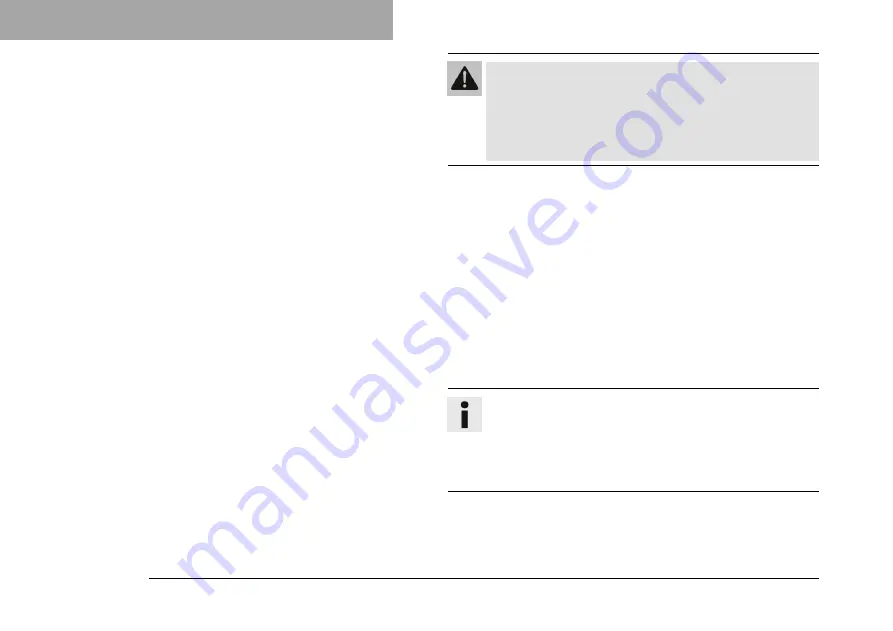
7 COMBINATION INSTRUMENT
106
Warning
Danger of accidents
Headphone volume which is too
high distracts attention from traffic activity.
–
Always select headphone volume which is low
enough for you to still clearly hear acoustic signals.
–
Press the
UP
or
DOWN
button until
Audio player
is marked on
the display. Press the
SET
button to open the menu.
–
Press and hold the
UP
button to increase the audio volume.
–
Press and hold the
DOWN
button to reduce the audio volume.
–
Press the
UP
button briefly to change to the next audio track.
–
Press the
DOWN
button briefly to play the audio track from the
beginning.
–
Press the
DOWN
button twice to change to the previous audio
track.
–
Press the
SET
button to play or pause the audio track.
Tip
With some cellphones, the cellphone audio player
needs to be started before a playback is possible.
The audio function can be added to
Quick Selector 1
or
Quick Selector 2
for easier operation.
Summary of Contents for 890 Duke R US 2020
Page 1: ...OWNER S MANUAL 2020 890 Duke R Art no 3214109en...
Page 2: ......
Page 16: ...2 SAFETY ADVICE 14 2 5 Overview of labels F02788 10...
Page 18: ...2 SAFETY ADVICE 16 F02784 01 Type label Canada F02786 01 Information noise emission...
Page 20: ...2 SAFETY ADVICE 18 F02787 01 Technical Information F02785 01 Information emission control...
Page 31: ...IMPORTANT NOTES 3 29...
Page 32: ...4 VIEW OF VEHICLE 30 4 1 View of vehicle front left example H03995 01...
Page 34: ...4 VIEW OF VEHICLE 32 4 2 View of vehicle rear right example H03994 01...
Page 63: ...COMBINATION INSTRUMENT 7 61...
Page 64: ...7 COMBINATION INSTRUMENT 62 7 5 Indicator lamps F02746 01...
Page 67: ...COMBINATION INSTRUMENT 7 65...
Page 68: ...7 COMBINATION INSTRUMENT 66 7 6 Display F02747 10...
Page 70: ...7 COMBINATION INSTRUMENT 68 7 7 TRACK Display optional F02748 10...
Page 233: ...ELECTRICAL SYSTEM 16 231 F02779 10 Main work Remove screws 1 Remove screws 2...
Page 256: ...18 TUNING THE ENGINE 254 Info Throttle response is only available in drive mode TRACK optional...
















































