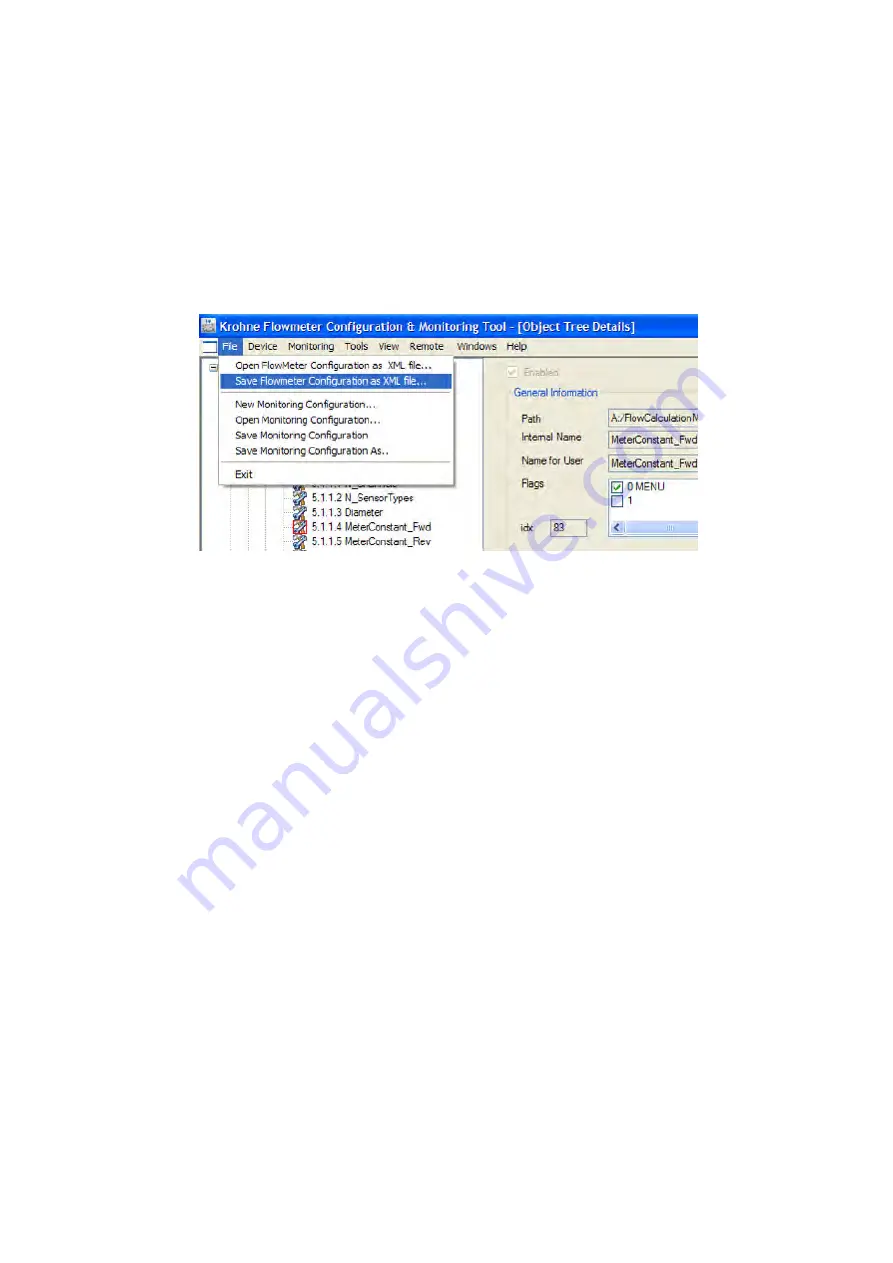
Operation & Installation Manual V12-V6 2010-05-31.doc
31/05/2010
48/60
Next steps are:
Click “Apply”
Click “Commit”
Click “Save” Response: “Writing data to flash disk”
Save Configuration file by clicking on
File > Save Flow meter Configuration as XML file…
.
Figure 6-27: Save configuration file