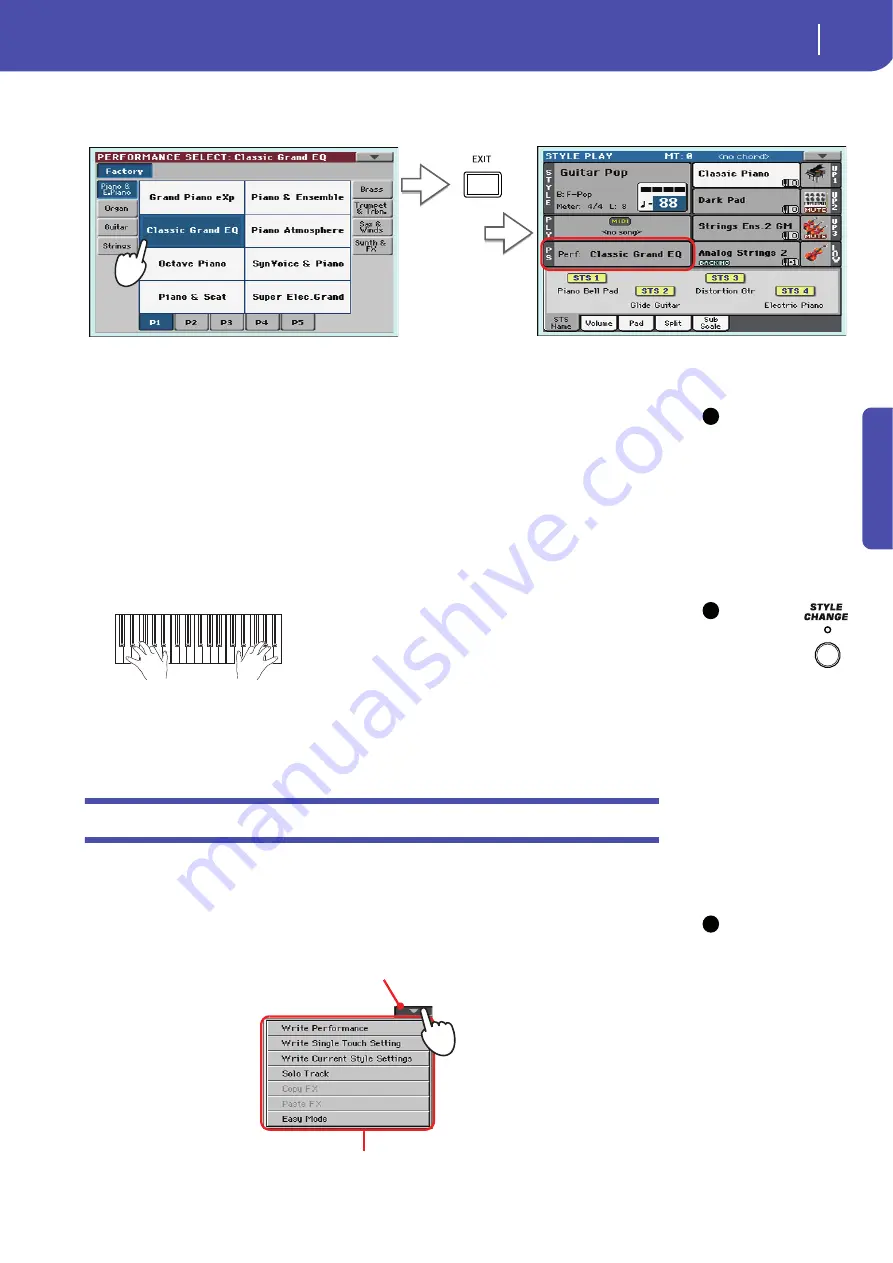
41
Selecting and saving Performances
Saving your settings to a Performance
Quick Guide
2
Select one of the Performances in the Performance Select window, then press the EXIT
button to close the window.
Note:
Selection windows
may automatically close
after a selection. To do this,
uncheck the “Display Hold”
box in the Global > General
Controls > Interface page. In
this case, press the EXIT but-
ton only if you don’t make
any selection but want to
close the window.
3
Play the keyboard.
Note:
If the
LED of the STYLE
CHANGE button
is turned on,
selecting a Per-
formance may automati-
cally select a different Style
and its settings (Sounds,
Effects for the Style tracks…)
Saving your settings to a Performance
The Sounds and Effects assigned to the Keyboard tracks, together with the parameters you can access
by pressing the MENU button while in Style Play and Song Play mode, can be saved into a single Per-
formance, to be quickly recalled at a later time.
Note:
To open the Write
Performance dialog box, you
can press the SHIFT + one of
the PERFORMANCE buttons.
1
Touch the page menu icon to open the page menu.
After pressing the EXIT button, the Performance Select window closes, and the
main screen appears again. Sounds, Effects, and other settings, change accord-
ing to the setting memorized in the selected Performance.
i
i
Settings memorized in the selected Performance have been
selected. Sounds, effects and other settings have been recalled.
i
Page menu icon
Page menu
Summary of Contents for PA 600
Page 1: ...Quick Guide ENGLISH OS Ver 1 0 MAN0010047 1 E ...
Page 2: ......
Page 6: ...2 Contents ...
Page 7: ......
Page 32: ...28 Easy Mode The Song Play page in detail ...
Page 33: ......
Page 89: ......
Page 95: ......






























