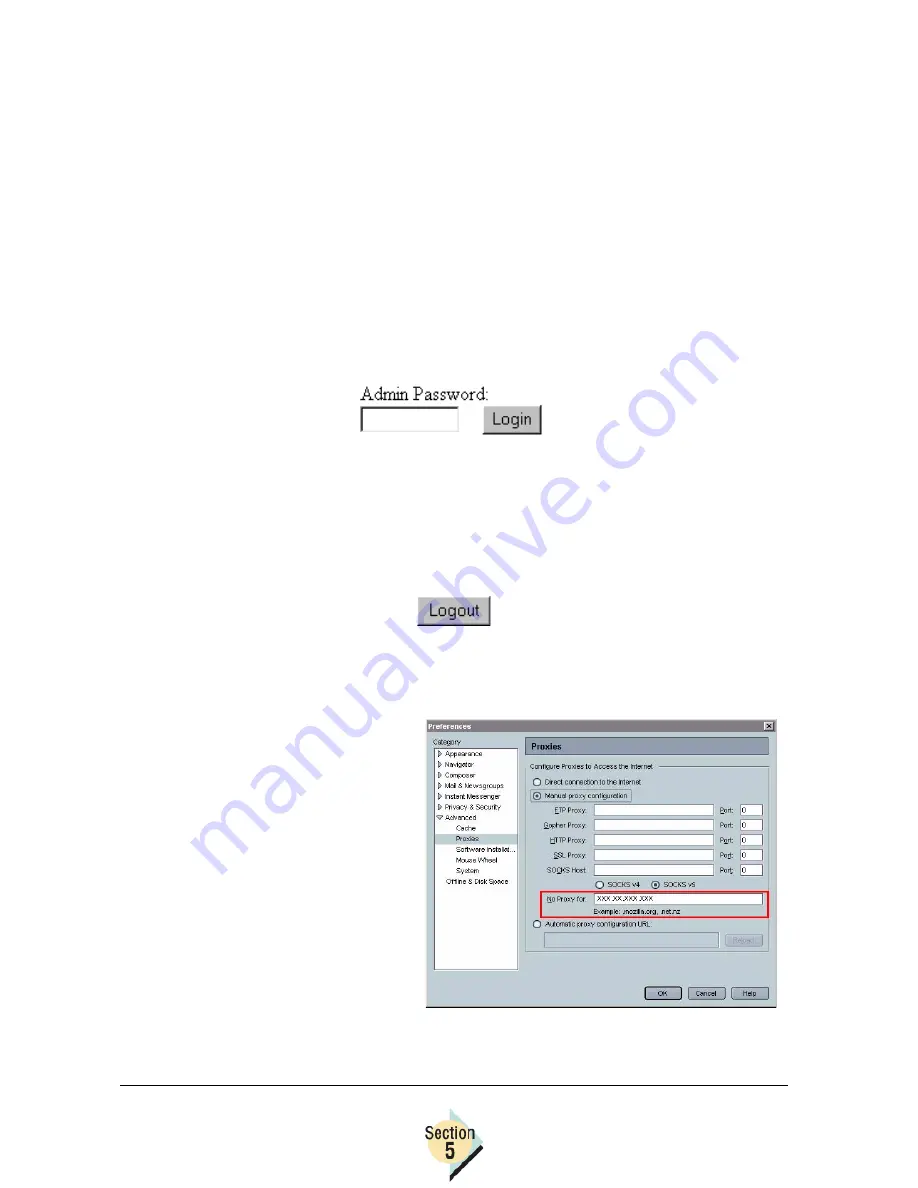
Configuring your Printer via
PageScope Light
202
If an error message appears due to an incorrect setting, click the [Back]
button to return to the previous page, and then try specifying the setting
again.
In addition, if the KONICA MINOLTA PageScope Light logo in the top-left cor-
ner of the page is clicked, the KONICA MINOLTA web site opens up in the
browser.
Logging in to the Administrator Mode
By logging into PageScope Light in the Administrator Mode, you can
configure or confirm the printer system.
1
Enter the administrator password into the “Admin Password” box at the
upper left corner of the screen.
For the password, use the same password as the administrator password
for the printer. For details, consult your printer administrator. The default
password is 0000.
2
Click [Login] to log in using the Administrator Mode.
3
To log out, click [Logout].
Netscape Navigator (Version 6.2)
1
Start your web browser.
2
Access the Edit menu,
and choose
Preferences.
3
Select the Advanced/
Proxies directory from
the left pane of the
dialog box.
4
Select the Manual Proxy
Configuration radio
button.
5
In the No Proxy For: text
box, type a comma after
the last entry, and then
type the printer name or the IP address of your printer.
EDNord - Istedgade 37A - 9000 Aalborg - telefon 96333500
Summary of Contents for Magicolor 7300
Page 1: ...magicolor 7300 Reference Guide 1800736 001B EDNord Istedgade 37A 9000 Aalborg telefon 96333500...
Page 11: ...1 1 Connecting to Windows Operating Systems EDNord Istedgade 37A 9000 Aalborg telefon 96333500...
Page 22: ...EDNord Istedgade 37A 9000 Aalborg telefon 96333500...
Page 29: ...2 1 Your Printer s Operating System EDNord Istedgade 37A 9000 Aalborg telefon 96333500...
Page 40: ...EDNord Istedgade 37A 9000 Aalborg telefon 96333500...
Page 50: ...EDNord Istedgade 37A 9000 Aalborg telefon 96333500...
Page 67: ...2 6 PPDs and Utilities for Macintosh EDNord Istedgade 37A 9000 Aalborg telefon 96333500...
Page 80: ...EDNord Istedgade 37A 9000 Aalborg telefon 96333500...
Page 81: ...2 7 Linux Setup EDNord Istedgade 37A 9000 Aalborg telefon 96333500...
Page 94: ...EDNord Istedgade 37A 9000 Aalborg telefon 96333500...
Page 95: ...2 8 Connecting to NetWare 5 x 6 x EDNord Istedgade 37A 9000 Aalborg telefon 96333500...
Page 102: ...EDNord Istedgade 37A 9000 Aalborg telefon 96333500...
Page 105: ...3 1 Using Printer Utilities EDNord Istedgade 37A 9000 Aalborg telefon 96333500...
Page 109: ...3 2 KONICA MINOLTA Crown Print Monitor EDNord Istedgade 37A 9000 Aalborg telefon 96333500...
Page 115: ...3 3 KONICA MINOLTA Status Monitor EDNord Istedgade 37A 9000 Aalborg telefon 96333500...
Page 128: ...EDNord Istedgade 37A 9000 Aalborg telefon 96333500...
Page 129: ...3 4 Download Manager EDNord Istedgade 37A 9000 Aalborg telefon 96333500...
Page 136: ...EDNord Istedgade 37A 9000 Aalborg telefon 96333500...
Page 137: ...3 5 KONICA MINOLTA PageScope Net Care EDNord Istedgade 37A 9000 Aalborg telefon 96333500...
Page 149: ...3 6 NDPS Gateways EDNord Istedgade 37A 9000 Aalborg telefon 96333500...
Page 166: ...EDNord Istedgade 37A 9000 Aalborg telefon 96333500...
Page 169: ...4 1 Color Basics EDNord Istedgade 37A 9000 Aalborg telefon 96333500...
Page 174: ...EDNord Istedgade 37A 9000 Aalborg telefon 96333500...
Page 186: ...EDNord Istedgade 37A 9000 Aalborg telefon 96333500...
Page 189: ...5 1 Inside Your Printer EDNord Istedgade 37A 9000 Aalborg telefon 96333500...
Page 194: ...EDNord Istedgade 37A 9000 Aalborg telefon 96333500...
Page 195: ...5 2 Printer Features EDNord Istedgade 37A 9000 Aalborg telefon 96333500...
Page 204: ...EDNord Istedgade 37A 9000 Aalborg telefon 96333500...
Page 205: ...5 3 Printer Configuration EDNord Istedgade 37A 9000 Aalborg telefon 96333500...
Page 274: ...EDNord Istedgade 37A 9000 Aalborg telefon 96333500...
Page 275: ...5 4 Accounting EDNord Istedgade 37A 9000 Aalborg telefon 96333500...
Page 287: ...6 1 Introduction EDNord Istedgade 37A 9000 Aalborg telefon 96333500...
Page 291: ...6 2 Conventions EDNord Istedgade 37A 9000 Aalborg telefon 96333500...
Page 297: ...6 3 Issuing PJL Commands EDNord Istedgade 37A 9000 Aalborg telefon 96333500...
Page 300: ...EDNord Istedgade 37A 9000 Aalborg telefon 96333500...
Page 301: ...6 4 PJL Commands EDNord Istedgade 37A 9000 Aalborg telefon 96333500...
Page 315: ...6 5 Status Codes EDNord Istedgade 37A 9000 Aalborg telefon 96333500...
Page 319: ...6 6 DOC Matrix EDNord Istedgade 37A 9000 Aalborg telefon 96333500...
Page 324: ...EDNord Istedgade 37A 9000 Aalborg telefon 96333500...
Page 334: ...EDNord Istedgade 37A 9000 Aalborg telefon 96333500...
















































