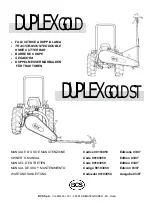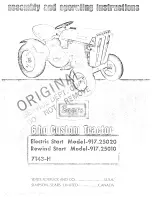.
OPERATION
EXPLANATION OF COMPONENTS
METHOD OF USING PM CLINIC AUXILIARY MODE
CAUTION
When moving the work equipment or setting the transmission to the travel position for carrying out measurements, check
carefully that the situation is safe.
The PM clinic auxiliary mode displays the engine speed, hydraulic oil pressure, and other items on display panel B.
Display panel B displays the item on the top line (1), and the
measured value on the bottom line (2).
The display items consist of the 11 items in the table below.
The items can be selected by operating the information switch (<, >).
Display
Item
Measured value
01-ENG.SPEED
Engine speed
Speed (rpm)
02-COOLANT TEMP
Engine coolant temperature
temperature (
°
C)
03-ENG OIL PRESS
Engine oil pressure
Pressure (kPa)
04-AMB PRESS
Ambient pressure
Pressure (kPa)
05-BOOST PRESS
Engine boost pressure
Pressure (kPa)
06-BOOST TEMP
Engine boost temperature
temperature (
°
C)
07-T/C TEMP
Torque converter oil temperature
temperature (
°
C)
08-HYD TEMP
Hydraulic oil temperature
temperature (
°
C)
09-HYD.PUMN PRES F
Hydraulic oil pressure (F pump)
Pressure (MPa)
10-HYD.PUMP PRES R
Hydraulic oil pressure (R pump)
Pressure (MPa)
13-BATTERY VOLT
Battery voltage
Voltage (mV)
REMARK
Items such as the engine speed fluctuate and are difficult to see during the measurement. In such cases, operate
the buzzer cancel switch to
. This makes it possible to hold the display of the value.
To cancel this mode, operate the buzzer cancel switch again to
.
To return to the function selection mode, operate the buzzer cancel switch to
.
3 - 30
Summary of Contents for D475A-5E0
Page 2: ... 1 1 ...
Page 14: ... 2 1 ...
Page 53: ... ...
Page 54: ... 3 1 ...
Page 243: ... ...
Page 244: ... 4 1 ...
Page 301: ... MAINTENANCE SERVICE PROCEDURE MAINTENANCE SERVICE PROCEDURE A Right of machine 4 58 ...
Page 338: ... 5 1 ...
Page 340: ... 6 1 ...
Page 401: ... ...