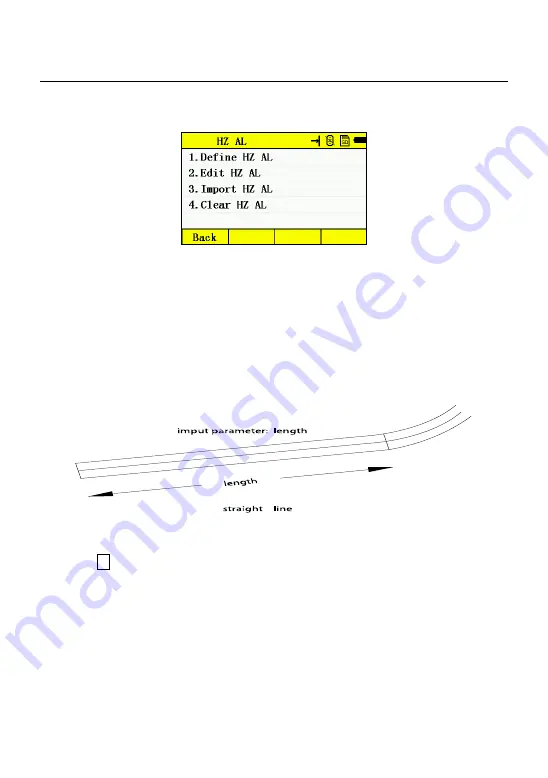
76
11.1.1 Horizontal Alignment Data
Horizontal Alignment Menu
Horizontal alignment consisted of following elements: starting point, straight line, circular
curve , transition curve.
Straight line
When the starting point or other line type is well defined it allows you to define a
straight line. A straight line parameter only include length, the value should larger than zero.
Circular Curve
Press F3 key (Curve) in the “HZ AL Screen” to define a circular curve. Circular curves
consists of Arc length and the Radius. The radius value rule: Looking along the forwarding
direction of the curve, when the curve rotates to right, the radius value is positive. When the
curve rotates to left, the radius value is negative.
















































