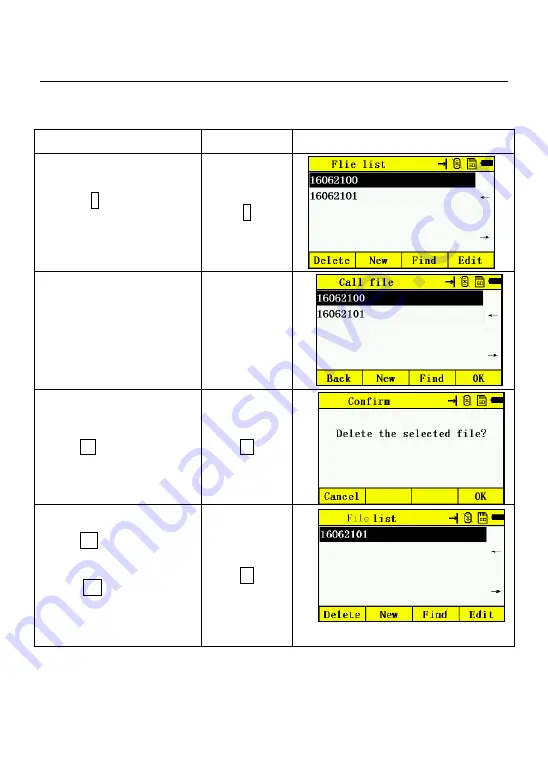
97
13.1 Job Management
13.1.1 Deleting a File
Operation procedure
Operation
Display
①
Press 1 (Job) from data
menu
1
②
Press [
▲
]or[
▼
] key, choose
file which to be deleted
[
▲
]or[
▼
]
③
Press F1 (Delete)
F1
④
Press F4 (OK) key to delete
this file
⑤
Press ESC key to return Data
menu
F4