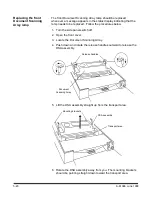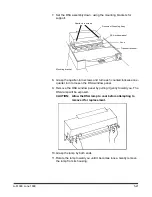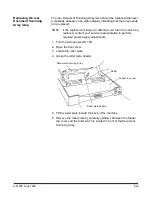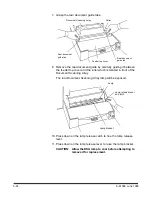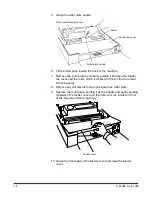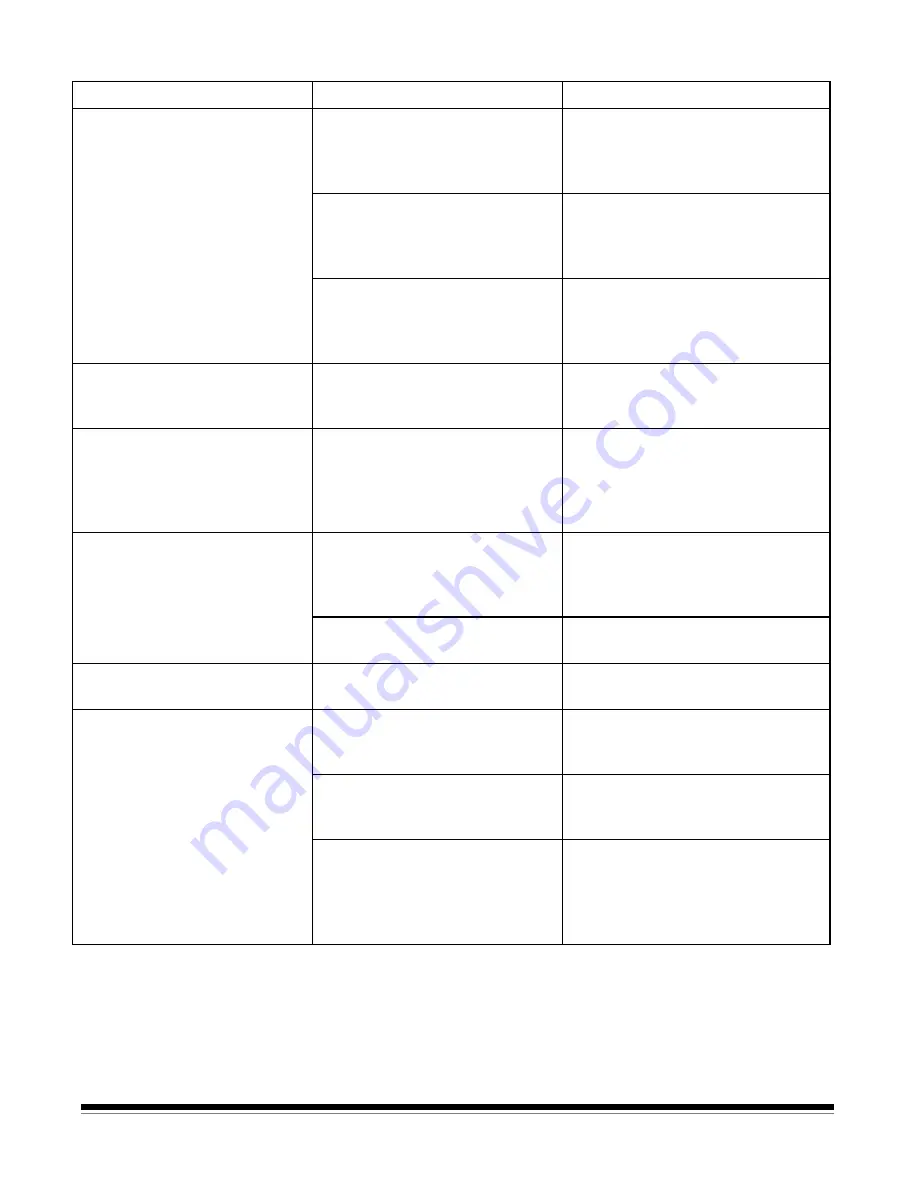
A-61096 June 1999
7-3
Trouble
Probable Cause
Remedy
Calibration failure.
Calibration target was skewed
when feeding.
Retry. Adjust feed tray side
guides. Adjust feed and separator
roller gap. Refer to Chapter 2,
Getting Started.
DSA lamps are dirty or not
properly installed.
Check the lamps for proper
installation. Check for dirt or
debris in the lamp housing. Refer
to Chapter 5,
Maintenance.
Document was in the transport
at the time of calibration.
Remove any documents in the
transport system. Retry. Refer to
“Clearing the document path”
later in this chapter.
Repeated “Low Lamp”
warnings.
Lamp(s) may not be securely
seated in their housing(s).
Check that all lamps are securely
seated in the lamp housing
sockets.
Film images out of focus.
Wrong film used.
Check for correct film type. Thin
film should be used in the Smart
Cassette 215; regular/thick film
should be used in the Smart
Cassette 100.
Only a double asterisk (**)
appears in the status display.
Lens holder not properly locked
in place.
Readjust the lens holder to the
correct reduction. Refer to
Chapter 2, “Changing the lens
holder position”.
An access door may be open.
Close all access doors and press
Run.
No display on the film
cassette.
Low or dead battery.
Replace the film cassette battery.
Refer to Chapter 5,
Maintenance.
Film images cut off or out of
position.
Feeder side guides are not set
correctly.
Readjust the feeder side guides.
Refer to Chapter 2, “Adjusting the
feed shelf side guides.”
Documents not fed straight.
Readjust the feeder side guides.
Refer to Chapter 2, “Adjusting the
feed shelf side guides.”
Incorrect lens reduction and
film mode combination chosen.
Verify that the documents of the
size being scanned/filmed can be
captured using the film mode and
lens reduction selected. Refer to
Chapter 2,
Getting Started.