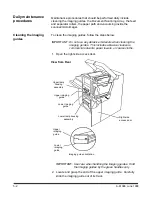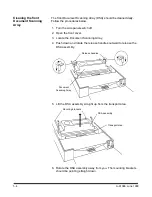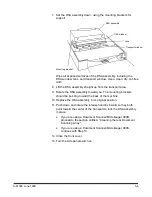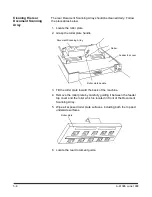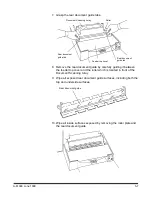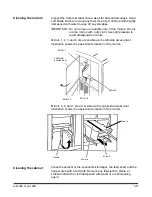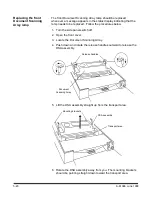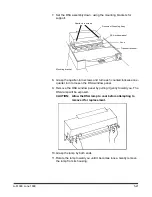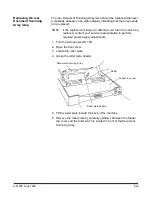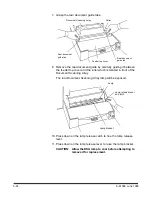5-12
A-61096 June 1999
Vacuuming inside the
scanner/microimager
The sensors located under the horizontal plate in the feeder/horizontal
transport area and in the upper section of the lower roller housing
assembly, the exposure lamp housings, and the air filter should be
vacuumed or wiped down thoroughly with a clean, dry, soft, lint-free
cloth at least once a week.
Refer to the instructions and illustrations provided in the Chapter 7,
Troubleshooting, to assist in accessing the sensor locations.
Cleaning the feeder/
horizontal transport area
The sensors in the feeder/horizontal transport area are located under
the Document Scanning Array, behind the feed and separator rollers,
near the reflector strips.
1. Open the front cover.
2. Grasp the Document Scanning Array by the release handles and
tilt it back as shown.
Release handles
Document
Scanning Array
3. Vacuum the area underneath the Document Scanning Array.
4. Lower the Document Scanning Array back into place.
5. Close the front cover.