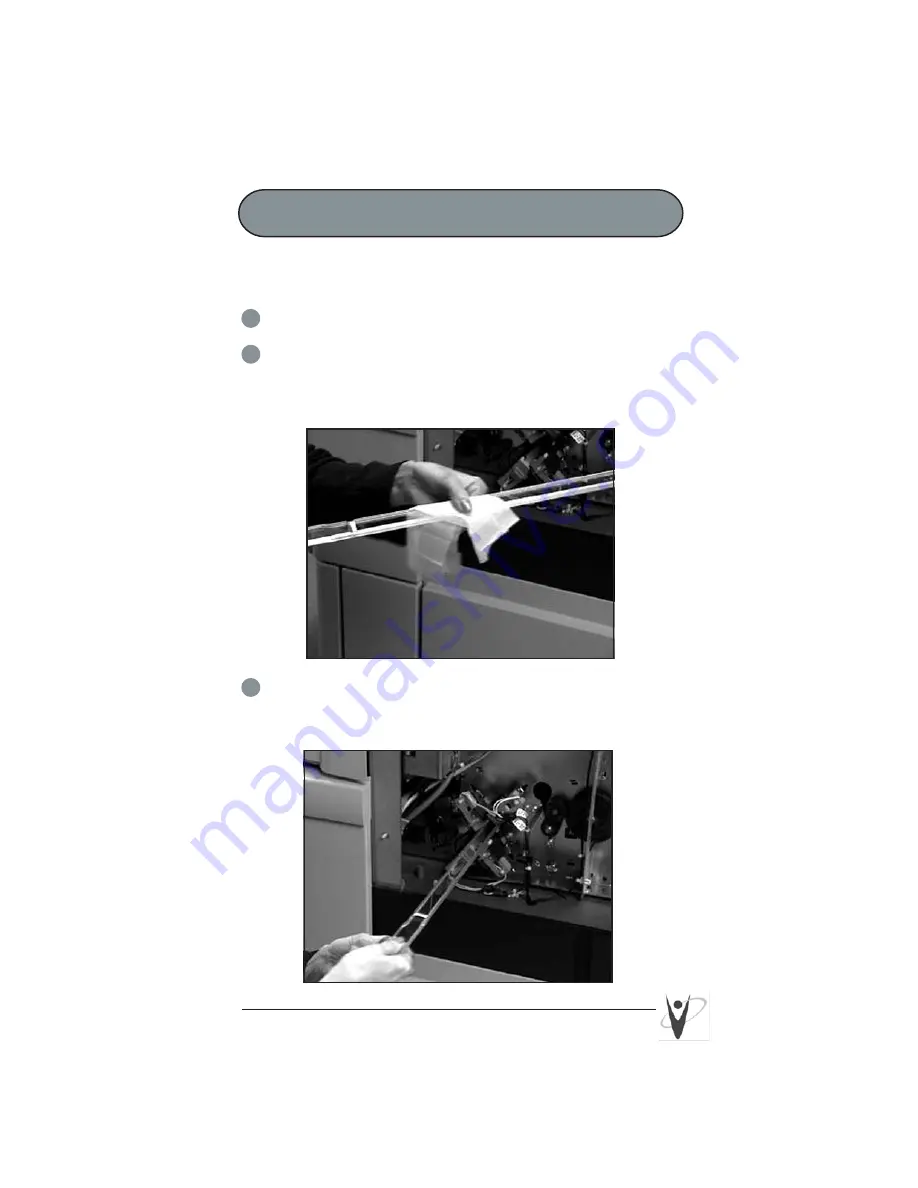
12
Versitec 1- 888 - 722 - 6548 www. versitec.com
Cleaning the imaging guides
Avoid getting fingerprints on the imaging guides during
the cleaning procedure.
1
Open the bi-fold door.
2
Get the upper imaging guide that was set aside previously.
Clean the upper imaging guide with a clean, soft, lint-free
cloth slightly moistened with water. Lightly wipe both sides
with a Staticide wipe.
3
Reinstall the upper imaging guide. Make sure the notched
side is facing up and that the imaging guide is pushed in
all the way and fully seated in its slot.
Summary of Contents for i800 Series
Page 3: ......











































