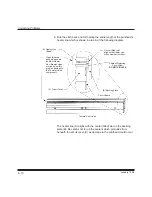Correcting Problems
4–4
January 1998
Troubleshooting
Before requesting service, you may be able to identify or correct
problems yourself. Make a test print, and then use the following chart to
find quick solutions to some general printer problems. If you can’t resolve
the situation, refer to the “Getting Additional Help” section at the end of
this chapter.
Symptom
Possible solution(s)
Printer does not power up.
Make sure the power switch is
in the “I” position.
Make sure all cables and cords
are plugged in properly.
Printer does not initialize.
1. Turn off the printer and the
host computer.
2. Disconnect the interface
cable from the printer.
3. Turn both machines back on
again.
4. Reconnect the interface cable
to the printer.
Printing takes significantly more
time than usual.
Image file size may be larger
than usual and may therefore
take longer to process.
Reduce the room temperature
or turn the printer off for ten
minutes to let it cool.