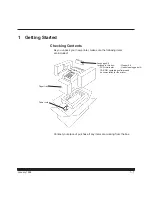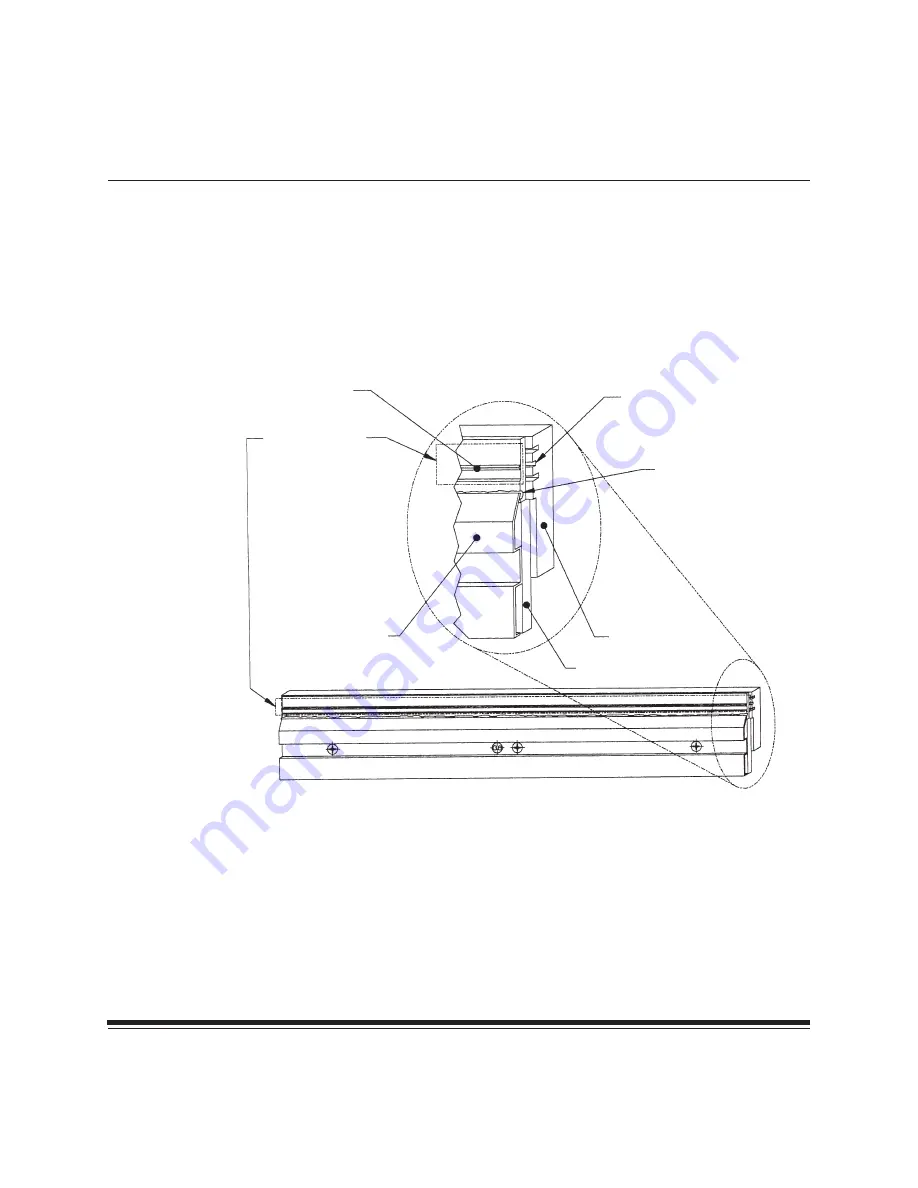
Getting Started
1–14
January 1998
4. Stand the ribbon spools on end or set the ribbon on a clean surface so
that dust and dirt are not picked up.
5. Open the cleaning pad.
6. Rub the cleaning pad back and forth along the entire length of
the printhead’s heater line which is shown in area A of the
following diagram.
Center (filled) slot
aligns with Heater Line
when viewed from front.
Sealant Protecting
Circuit Row
DO NOT VIOLATE
(A) Heater Line
(Bead)
Clean this area
only, along entire
length of Heater
Line. Do not clean
or wipe below this
area, as damage to
the Thermal Head
could result.
(C) Circuit Cover
(B) Backing Plate
Circuit Board
Thermal Print Head
The heater line (A) aligns with the center (filled) slot on the backing
plate (B). Be careful not to rub the sealant which protrudes from
beneath the circuit cover (C) as damage to the printhead could occur.