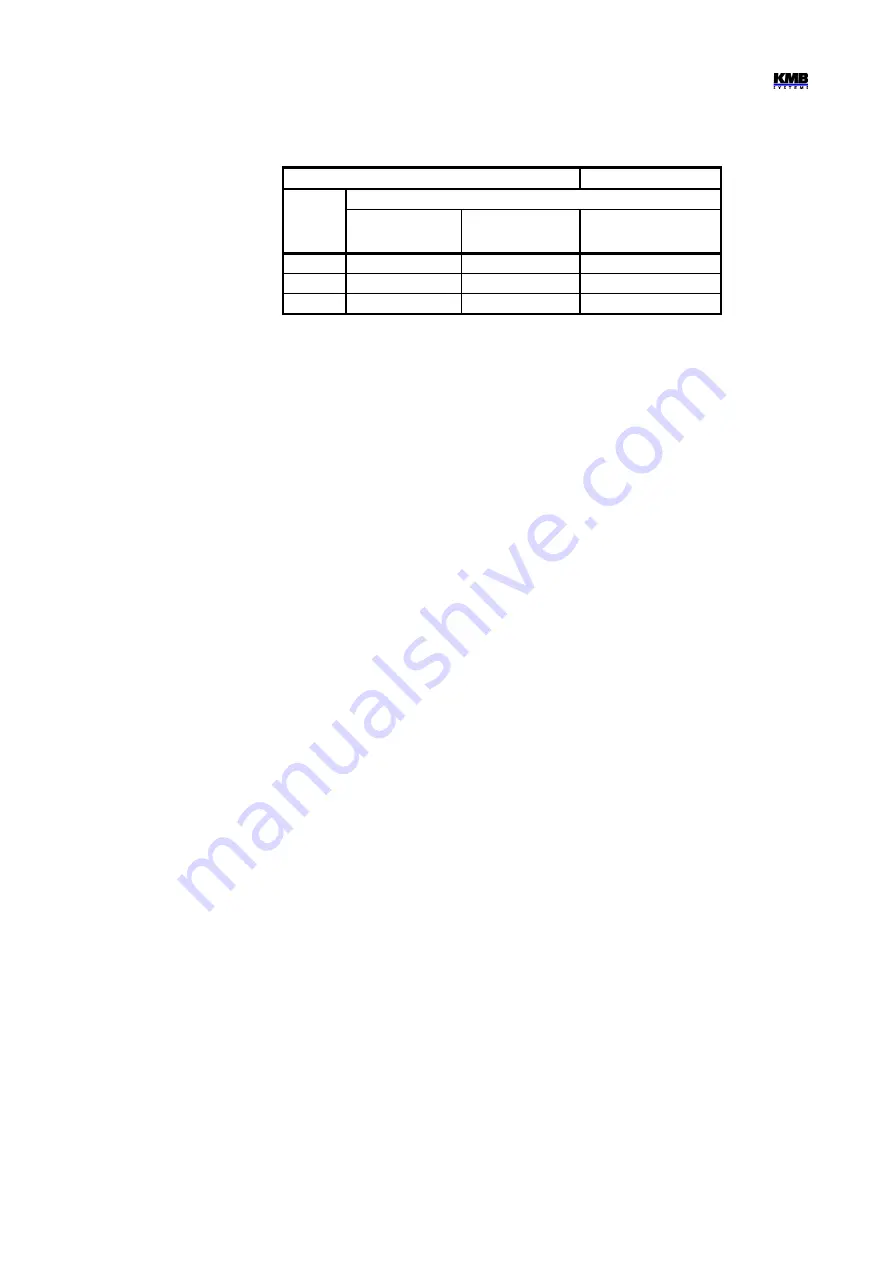
SMY133-SMY134-SMP133 Operating Manual
Tab. 6.1 : RS-485 Remote Communication Links Wiring
COM1 interface
COM2 interface
signal
terminal No.
“RR / RI / II”
models
“V / W / AA / AT”
models
“V / W / AA / AT”
models only
A+ (A+2)
28
31
28
B- (B-2)
29
32
29
G (G2)
30
33
30
7.1.2.1.1 Communication Cable
For common applications (cable length up to 100 metres, communication rate up to 9,600 Bd) the
selection of the right cable is not crucial. It is practically possible to use any shielded cable with two
pairs of wires and to connect the shielding with the Protective Earth wire in a single point.
With cable lengths over 100 metres or with communication rates over 20 kilobits per second, it is
convenient to use a special shielded communication cable with twisted pairs and a defined wave
impedance (usually about 100 Ohm).Use one pair for the
A+
and
B-
signals and the second pair for
the
G
signal.
Recommended wire type: shielded double twisted pair 2 x 2 x 0.2 mm
2
, for example Belden 9842 or
Unitronic Li2YCY (Lappkabel)
Recommended minimum conductor cross-section : 0.2 mm
2
Maximum conductor cross-section : 2.5 mm
2
7.1.2.1.2 Terminating Resistors
The RS-485 interface requires impedance termination of the final nodes by installation of terminating
resistors, especially at high communication rates and long distances. Terminating resistors are only
installed on the final points of the link (for example one on the PC and another on the remotest
instrument). They are connected between terminals
A+
and
B-
. Typical value of the terminating
resistor is 120 Ohm.
7.1.2.2 Ethernet (IEEE802.3) Interface
Using this interface the instruments can be connected directly to the local computer network (LAN).
Instruments with this interface are equipped with a corresponding connector RJ- 45 with eight signals
(in accordance with ISO 8877), a physical layer corresponds to 100 BASE-T.
Type and maximum length of the required cable must respond to IEEE 802.3.
Each instrument must have a different IP- address, preset during the installation. The address can be
set from the instrument panel or you can use the ENVIS-DAQ program. For detection of actual IP-
address you can use
the Locator
function.
Furthermore, you can set the DHCP function for dynamic IP-address allocation.
7.2 Communication Protocols
The remote communication link parameters must be set according chapter
Remote Communication
Setting
- see above.
7.2.1 KMB Communications Protocol
This manufacturer proprietary protocol is used for communication with ENVIS program.
59






























