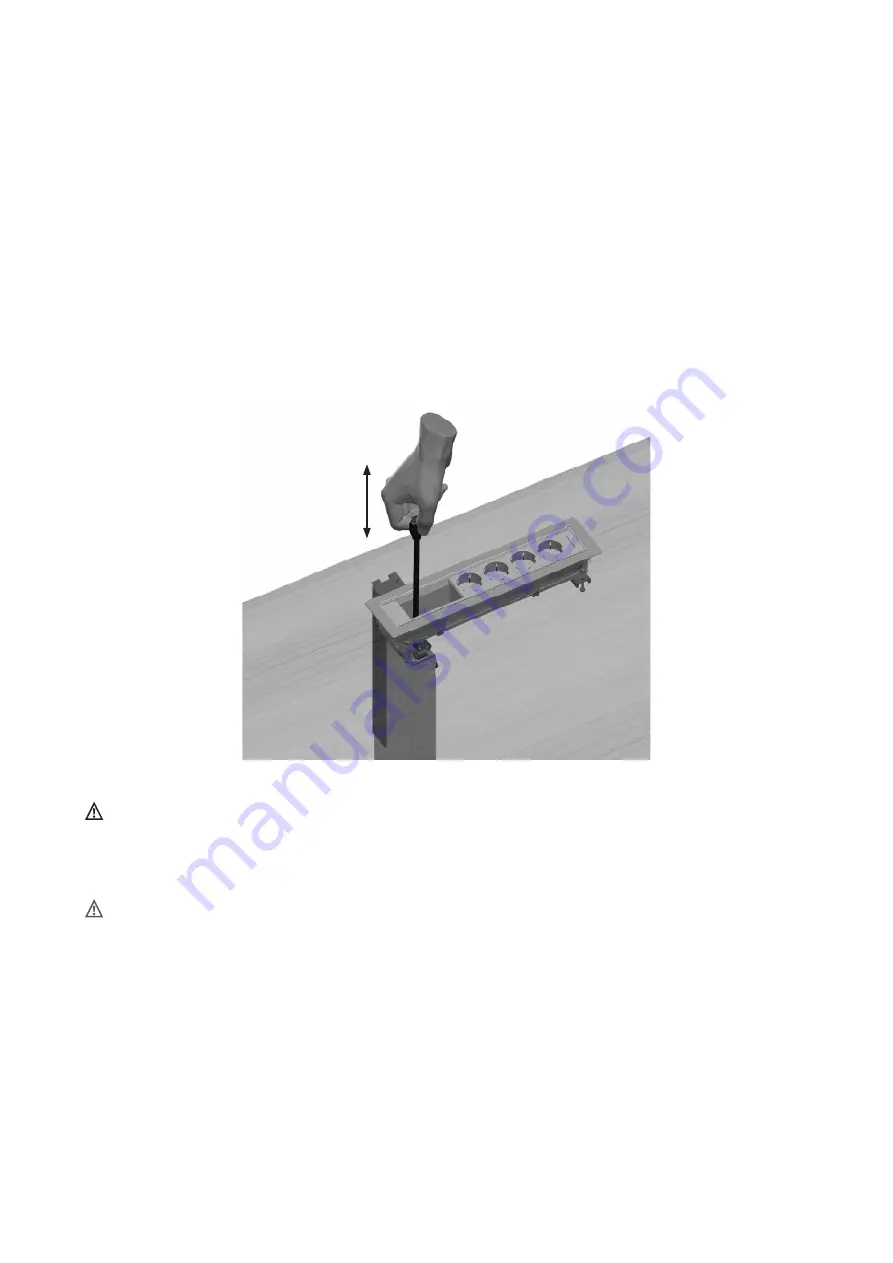
10
6. CableCaddy bedienen
/ Operation of the CableCaddy
Kabel mit einer Hand am Stecker bis zur gewünschten Länge herausziehen. Das Kabel kann nur in den drei
Rastpositionen mit ca. 30, 50, 70 cm Länge arretiert werden. Die Rastpositionen sind beim Kabelzug spürbar,
sowie hörbar. Kabel mit der Hand langsam zurücklassen lassen, das Kabel ist arretiert.
Nun können Sie das Kabel an Ihrem Gerät anschließen.
Zum Entriegeln, zuerst Kabel vom Gerät lösen, leicht mit der Hand am Kabel ziehen, so dass sich die Arretierung
löst, das Kabel bis zum Anschlag mit einer Hand geführt kontrolliert zurückziehen lassen.
Kabel nicht loslassen!
Grab the cable-connector with the hand and pull out the cable to the desired length position.
There are 3 setting positions, with approx. 30, 50, 70 cm of length, where the cable only can be locked.
You can feel and hear the 3 setting positions. Remove the cable slowly with the hand, the cable is locked.
Now you can connect the cable to your device.
To retract the cable, disconnect the cable from the device, lightly pull the cable, until the cable is released.
Continue to hold the cable with the hand and allow it slowly to be pulled back into the retractor.
Do not release the cable!
Wenn Sie das Kabel loslassen und es zu schnell eingezogen wird, kann das Kabel den Anwender verletzen,
oder das Tischanschlussfeld, das Möbel oder Gegenstände in der Nähe eventuell beschädigen.
Wenn sich das Kabel verklemmt, Kabel ganz herausziehen und dann geführt aufrollen lassen.
If you release the cable from your hand, it can be retracted too quickly and without control it might injure
the user, or damage the furniture, the desk connection or other nearby items.
If there is a problem with getting the cable retract, extend the cable fully again and repeat retracting.
Summary of Contents for CableCaddy
Page 2: ...2...






























