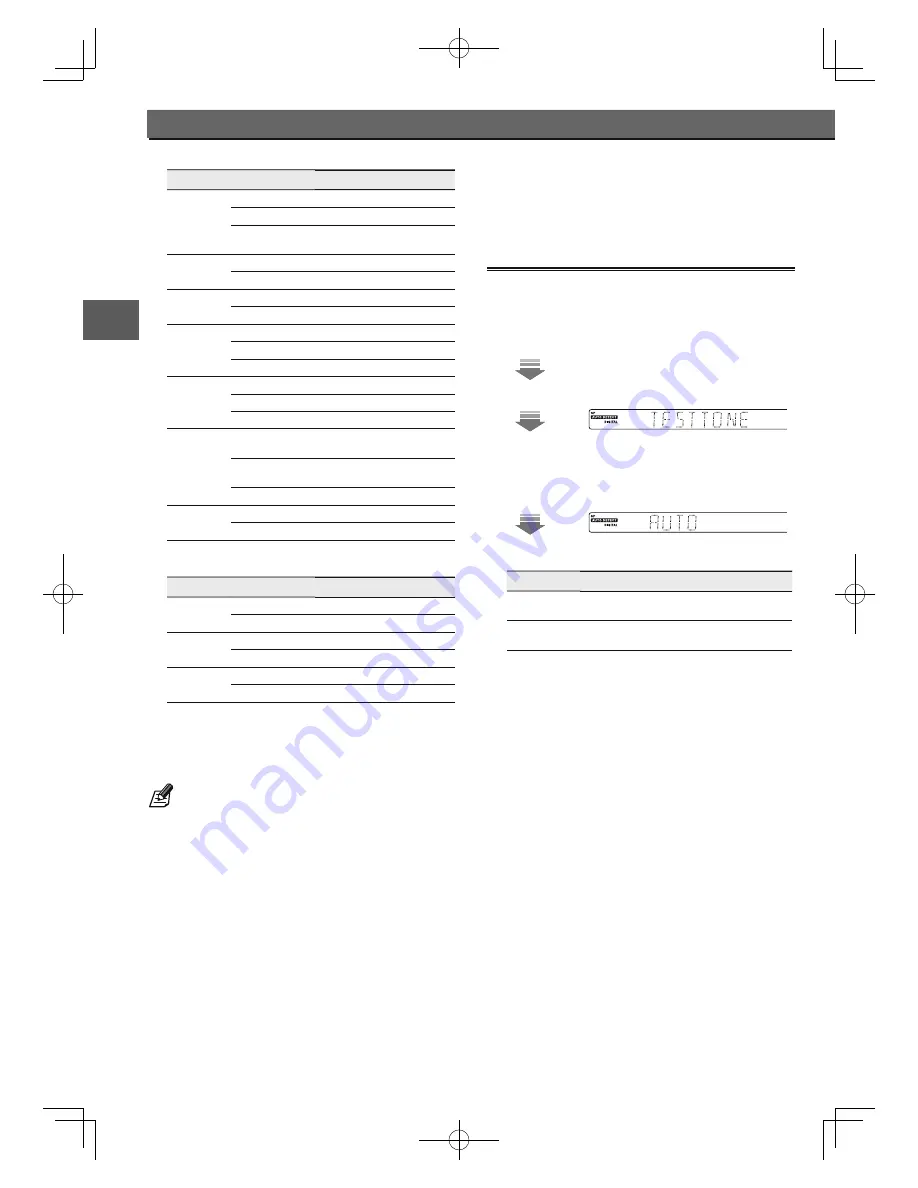
30
RV-7000/RV-6000/RA-5000
Set
u
p
Speaker setup (Detailed Setup)
Settings of RV-6000
Speaker
Display
Setting
Subwoofer/
Surround
Back speaker
connection
"SW/SB SW"
Subwoofer is connected.
"SW/SB SB"
Surround Back speaker is connected.
"SW/SBOFF"
Subwoofer/Surround Back speaker is not
connected.
Subwoofer
"SUBW ON"
Subwoofer is connected.
"SUBW OFF"
Subwoofer is not connected.
Front speaker
"FRNT LRG"
Large size front speaker
"FRNT NML"
Average size front speaker
Center speaker
"CNTR LRG"
Large size center speaker
"CNTR NML"
Average size center speaker
"CNTR OFF"
Center speaker is not connected.
Surround speaker
"SURR LRG"
Large size surround speaker
"SURR NML"
Average size surround speaker
"SURR OFF"
Surround speakers are not connected.
Surround Back
speaker
"SB LRG"
Large size surround back speaker is
connected. (6.1ch)
"SB NML"
Average size surround back speaker is
connected. (6.1ch)
"SB OFF"
Surround back speaker is not connected.
Subwoofer
Re-mix*
1
"RMX ON"
Subwoofer re-mix is on.
"RMX OFF"
Subwoofer re-mix is off.
Settings of RA-5000
Speaker
Display
Setting
Subwoofer
"SUBW ON"
Subwoofer is connected.
"SUBW OFF"
Subwoofer is not connected.
Front speaker
"FRNT LRG"
Large size front speaker
"FRNT NML"
Average size front speaker
Subwoofer
Re-mix*
1
"RMX ON"
Subwoofer re-mix is on.
"RMX OFF"
Subwoofer re-mix is off.
*
1
Mixes the bass tone of other channels to the subwoofer
channel.
3
Go to the next setting.
• Reference for speaker size
"LRG"(Large) :
A speaker with a sufficient bass
reproduction capability (a speaker
with a large woofer or a large cabinet
size).
"NML"(Normal) :
A speaker with a lower bass
reproduction capability than the
"LRG" speakers (the bass frequencies
will be output from the speakers set
to "LRG" and the subwoofer).
If you cannot identify the size of a speaker, it is
recommended to set it to "NML".
• When "SUBW OFF" is selected, the front speakers are
automatically set to "FRNT LRG".
• For "FRNT LRG" selection, no sound will be heard from
subwoofer even it is set to ON. If you set the Subwoofer
Remix to "RMX ON", you will be able to hear sound from
the subwoofer.
• If "FRNT NML" is selected, "LRG" cannot be selected for the
other speakers.
• If "SURR OFF" is selected, no surround back speaker can
be selected.
• If "SURR NML" is selected for surround speakers, "SB LRG"
cannot be selected for the surround back speaker and
"FH LRG" cannot be selected for the front height speaker.
Speaker Level
Speaker Level
Adjust the volume level of the speakers so that all of them are
approximately identical.
1
Select "TEST TONE".
[SETUP]
[MULTI CONTROL
∞
/
5
]
[SETUP]
2
Select the test tone output method.
[MULTI CONTROL
∞
/
5
]
[SETUP]
Display
Setting
"AUTO"
The test tone is heard from the speakers one after another with
2 seconds each.
"MANUAL"
You can select the speaker channel from which the test tone
is output.
3
Adjust the volume level of each speaker.
If you select "AUTO" :
When you hear the test tone from the speaker which you
wish to adjust, use [MULTI CONTROL
∞
/
5
] and adjust the
volume of the test tone. When you finish adjusting, press
[SETUP].
If you select "MANUAL" :
Use [MULTI CONTROL
∞
/
5
] to adjust its volume level and
press [SETUP]. You will hear the test tone from the next
speaker.
The level is adjusted from -10dB to +10dB in1dB step
decrements.
4
Go to the next setting.
B60-5827-08_00_En.indd 30
10.8.3 11:08:02 AM






























