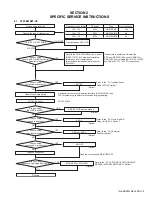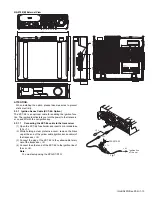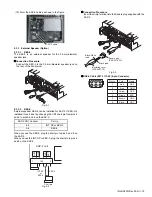1-6 (No.RA020<Rev.002>)
2.2
REALIGNMENT
2.2.1 Modes
*1:In order to use the Front panel programming mode, it is nec-
essary to purchase the "Front panel program" feature option.
2.2.2 How to Enter Each Mode
*2 There is the two or three as how to enter.
2.2.3 Panel Test Mode
Setting method refer to ADJUSTMENT.
2.2.4 Panel Tuning Mode
Setting method refer to ADJUSTMENT.
2.2.5 PC Mode
2.2.5.1
Preface
The transceiver is programmed by using a personal computer,
programming interface (KPG-46U/46X) and FPU (programming
software).
The programming software can be used with a PC. Figure 1
shows the setup of a PC for programming.
Fig.1
Mode
Function
User mode
For normal use.
Panel test mode
Used by the dealer to check the fundamen-
tal characteristics.
Panel tuning mode Used by the dealer to tune the transceiver.
PC
mode
Used for communication between the
transceiver and PC.
Data programming
mode
Used to read and write frequency data and
other features to and from the transceiver.
PC test mode
Used to check the transceiver using the
PC. This feature is included in the FPU.
Firmware program-
ming mode
Used when changing the main program of
the flash memory.
Clone mode
Used to transfer programming data from
one transceiver to another.
Front panel pro-
gramming mode
Frequency, signaling and features write to
the transceiver.
Transceiver infor-
mation mode
Used to confirm the transcerver firmware
version, SCM firmware version and SCM
Hardware version.
Mode
Operation
User mode
Power ON
Panel test mode*2
• [
] + Power ON
• [ ] + Power ON
Select the “Panel Test” using the [
] /
[
] key.
Press the [ ] key.
PC mode
Received commands from PC
Panel tuning mode
[Panel test mode] + [ ]
User mode
Data programming mode
PC tuning mode
Transceiver information mode
PC mode
Panel tuning mode
Panel test mode
Firmware programming mode
Clone mode
Front panel programming mode*1
PC test mode
Firmware programming
mode*2
• [AUX (Orange)] + Power ON
• [ ] + Power ON
Select the “Firmware Prog” using the
[
] / [
] key.
Press the [ ] key.
• If Write is performed by KFL, Firm-
ware programming mode will start
automatically.
Clone mode*2
• [ ] + Power ON
• [ ] + Power ON
Select the “Clone” using the [
] / [
]
key.
Press the [ ] key.
Front panel program-
ming mode*2
• Press the PF key to which Front pan-
el programming mode is set during
the user mode.
• Press the [ ] key and enter the
Menu mode.
Select the any icon assigned the Front
panel programming mode using the
[
] / [
] key.
Press [ ] key.
Select the “Panel Program” using the
[
] / [
] key.
Press the [ ] key.
Transceiver
information mode*2
• [+] + Power ON
• [ ] + Power ON
Select the “Transceiver Info” using the
[
] / [
] key.
Press the [ ] key.
Mode
Operation
PC
KPG-46U/46X
+ Tuning cable
(E30-3383-05)
KPG-46U/46X
Transceiver
PC
USB
FPU
The illustration is NX-5700.
Summary of Contents for NX-5700
Page 106: ...MEMO ...
Page 137: ...MEMO ...