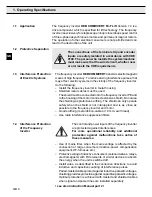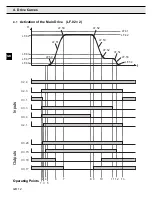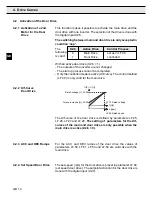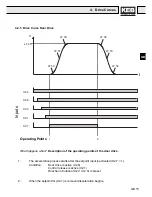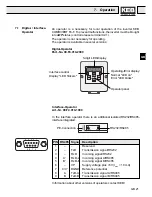GB 8
GB
3. Inputs/Outputs
3.3
Function of the Digital Inputs
Terminal
Description
X2.1 Control
To control the power modules the input must have +24V. If the input is not
Release
set, the inverter shows the message „nOP“ (no operation).
!Observe the operating sequence of the inputs/outputs!
see also ‘Control of the main drive’ page GB 12 - GB 13
and ‘Control instructions‘ page GB 60
X2.2 Reset
With the falling edge of a +24V pulse, the error message (E.xxx) is reset.
Exception: The error message „E.OS" (error, overspeed) and „E.EnC“
(error, encoder) can only be reset by switching off the inverter.
X2.3 Direction of
When the input is set at +24V a clockwise rotating field is produced on the
Travel Forward
output side. The inverter shows the direction of travel in the indication
(F.xxx). The set speed has a positive display. Whether the cabin moves
up or down, depends on the phase sequence of the motor wiring and how
the hoist is set up in the machine room.
Note:
If the entries for forward (X2.3) and reverse (X2.4) are
simultaneously set, the input forward has priority. To change
the direction of travel you can only use one input (X2.3).
If no direction of travel is selected and the input control release is set, then
LS (low speed) appears in the display.
X2.4 Direction of
When the input is set at +24 V, a reverse rotating field is produced on the
Travel Reverse
output side.The inverter shows the direction of travel in the indication
(r.xxx). The display of the set speed has a negative sign. Whether the cabin
moves up or down, depends on the phase sequence of the motor wiring
and how the hoist is set up in the machine room.
Note:
If the entries for forward (X2.3) and reverse (X2.4) are
simultaneously set, the input forward has priority. A change
of direction is done with input (X2.3).
Summary of Contents for COMBIVERT F4-F
Page 65: ...ANTRIEBSTECHNIK...